Sony DPP-SV88 Support and Manuals
Get Help and Manuals for this Sony item
This item is in your list!

View All Support Options Below
Free Sony DPP-SV88 manuals!
Problems with Sony DPP-SV88?
Ask a Question
Free Sony DPP-SV88 manuals!
Problems with Sony DPP-SV88?
Ask a Question
Most Recent Sony DPP-SV88 Questions
Popular Sony DPP-SV88 Manual Pages
Warranty Card - Page 1
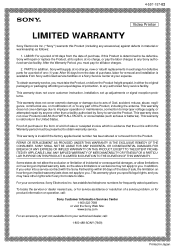
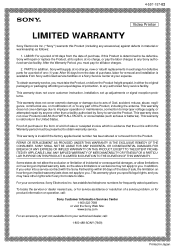
... LIMITED IN DURATION TO THE DURATION OF THIS WARRANTY. 4-557-157-02
®
Video Printer
LIMITED WARRANTY
Sony Electronics Inc. ("Sony") warrants this Product is available from the date of protection, to obtain warranty service.
PARTS: In addition, Sony will repair or replace the Product, at its original packaging or packaging affording an equal degree of purchase, labor...
Operating Instructions - Page 8


... cable (1)
• CD-ROM (1)
-Sony DPP-SV88 Printer Driver Software
• Paper tray (1)
for Windows® 98/Me/2000 Professional/XP Home Edition/ XP Professional Version 1.0
for 120V only. Memory Stick/PC card Reader Software
• Operating Instructions (1)
for Windows® 98/Me/2000 Professional/XP Home Edition/ XP Professionl Version 1.0
• Warranty (1)
•...
Operating Instructions - Page 20


... your computer for further information. •You cannot use the printer and the printer driver on a network or with a commercially available USB cable. With the "Memory Stick/PC Card Reader Software," you connect a computer that is already powered on how to the instruction manual of the printer and your computer" (pages 88-105).
For details on to...
Operating Instructions - Page 88


... Windows 98 has been upgraded to your computer.
• If you connect more than one DPP-SV88/SV77/SV55 printer at the same time, you cannot operate the printer.
• You cannot operate the printer from another USB device being used or when two or more (Depending on your computer's hard disk with the Digital Photo Printer DPP-SV88. System requirements
To...
Operating Instructions - Page 90


..., you may be prompted to restart the computer.
When "Sony DPP-SV88 USB Digital Photo Printer" is listed under "Universal serial bus controller," installation is installed. To check the installation 1 Click "Start," point to insert the Windows OS CD-ROM.
6 Click "Finish." The Sony DPP-SV88 USB driver is completed successfully.
90 GB The "System Properties" window is displayed...
Operating Instructions - Page 92


... displayed.
13 Select "Sony DPP-SV88" and click "Next." The following dialog box is displayed. The dialog box used to select the port is displayed.
11 In the Folders box, select your printer with Windows computers
7 Check "Local printer" and click "Next."
Note During installation, you may be asked to select the model name is displayed.
9 Click...
Operating Instructions - Page 93
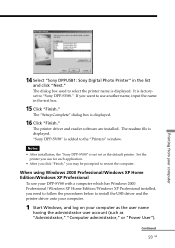
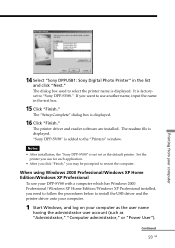
...93 GB The printer driver and reader software are installed. Set the
printer you use your DPP-SV88 with a computer which has Windows 2000 Professional/Windows XP Home Edition/Windows XP Professional installed, you may be prompted to install the USB driver and the printer driver onto your computer.
1 Start Windows, and log on your computer
14 Select "Sony DPPUSB1: Sony Digital Photo Printer" in...
Operating Instructions - Page 95


... the computer. The confirmation dialog box is installed (usually "C:\Program File\Sony\DPPSV88\Program") and follow the instructions on "Sony DPP-SV88" in the Readme file contained on the supplied CD-ROM ("Readme\English\readme.txt).
• When you cannot install the printer driver with the supplied setup program, see "About the Printer Driver for the DPPSUSB.sys file may be displayed...
Operating Instructions - Page 96


... USB driver. The DPP-SV55/SV77 is displayed as DPPSV88 on your computer, which is no problem.
1 Start Windows, turn on DPP-SV88 software installation for the customers using Sony DPP-SV55/SV77 digital photo printer
When you have changed the USB driver, you can select the driver you can connect and use the DPPSV55/SV77 as well as new hardware. Then run "Setup.exe" contained in a specific...
Operating Instructions - Page 97


... Click "Finish."
• When the dialog box asking you to restart your computer is displayed, restart your computer
3 Execute the "Setup.exe" in the CDROM.
• When the dialog box for restart is not displayed, follow the procedures below. 1 Click "Close." 2 Check that the description is changed to "Sony DPP-SV88 USB Digital Photo Printer" and click "OK."
Operating Instructions - Page 98


...card with Windows computers
Using the reader software
You can view the "Memory Stick" or PC card inserted in the printer with its associated application and edit it on your computer.
98 GB If you would any other than the reader ...disc to your computer's monitor.
1 In the "My Computer" or "Windows Explorer" window,
double-click "Sony DPP-SV88."
2 Click "Memory Stick" or the PC card icon.
Operating Instructions - Page 99


... printed.
2 Click "Print Setup" from the "File" menu of a software application to print an image from your computer's hard disk with the DPP-SV88 Digital Photo Printer. For the details, refer to the manual of your application. • To get the print you expect, we suggest you use application software that you to "Sony DPP-SV88." 2 Set "Paper Size."
Notes • This...
Operating Instructions - Page 101


The "Sony DPP-SV88" window is displayed.
2 Double-click the "Sony DPP-SV88" icon. For the details, refer to stop printing. 4 Click "Stop" or "Cancel" from the list and the printing job is closed. The "Printers" window is displayed. The document is removed from the "Document" menu.
Note If the printing has already started with the print paper loaded...
Operating Instructions - Page 102


... should be printed.) CD-ROM drive (for Mac OS 8.5.1/8.6/9.0/ 9.1/9.2 Version 1.0 ("printer driver" in this manual) into your Macintosh.
1 Connect your Macintosh. Installing the printer driver
Install the Sony DPP-SV88 Printer Driver Software for software installation)
Notes
• We cannot guarantee the printer operations when a hub is recommended.) 50 MB or more (depending on the...
Operating Instructions - Page 104


... DPP-SV88 Digital Photo Printer. Paper/Margin
To make Post Card Size borderless prints, click "Post Card Size" and the no margin icon .
Using your printer with Macintosh computers
Printing from a software application
You can use a software application to print images stored in the "Chooser," and then close the "Chooser."
3 Click "Print Setup" from the Apple menu, click "Sony DPP-SV88...
Sony DPP-SV88 Reviews
Do you have an experience with the Sony DPP-SV88 that you would like to share?
Earn 750 points for your review!
We have not received any reviews for Sony yet.
Earn 750 points for your review!
