Sony DPP-EX5 Support and Manuals
Get Help and Manuals for this Sony item
This item is in your list!

View All Support Options Below
Free Sony DPP-EX5 manuals!
Problems with Sony DPP-EX5?
Ask a Question
Free Sony DPP-EX5 manuals!
Problems with Sony DPP-EX5?
Ask a Question
Most Recent Sony DPP-EX5 Questions
Popular Sony DPP-EX5 Manual Pages
Operating Instructions - Page 2


... serial number in this manual could void your Sony dealer regarding this equipment does cause harmful interference to radio or television reception, which the receiver is no responsibility for help. DPP-EX5 Serial No. This equipment generates, uses, and can be used in order to comply with the limits for a Class B digital device, pursuant to...
Operating Instructions - Page 3


...hold copyright or
have permission of Conformity
Trade Name: SONY
Model No.: DPP-EX5
Responsible Party: Sony Electronics Inc. For some demonstrations, performances,
or exhibits, photography may cause undesired operation.
• Microsoft, MS, MS-DOS and Windows® are registered trademarks of Microsoft Corporation in this
printer, pay special attention not to the copyright holder...
Operating Instructions - Page 5


... 66 Installing the printer driver 67 Printing from a application software ........ 70
Additional information
Precautions 73 About the "Memory Stick 75
What is "Memory Stick 75 Types of "Memory Stick 75 Types of "Memory Stick" that the printer can use 75 Notes on use 76
Troubleshooting 78 If paper jams 80 Cleaning the inside of the printer 80
Specifications...
Operating Instructions - Page 8


... (1)
-Sony DPP-EX5 Printer Driver Software Version 1.0 for Windows® 98/98SE/Me/ 2000 Professional/XP Home Edition/XP Professional for 120V only. The plug shape and specifications change depending on the region you use the printer.
• Never insert the CD-ROM supplied with your ears, speaker system, or earphones, or malfunctions to the audio device.
8 GB Operating Instructions...
Operating Instructions - Page 15


..., see the instructions manual of your computer" (pages 56-72). By installing the supplied driver software on to the instruction manual of your printer to a computer (optional)
Connect the USB connectors of the printer
The PC input indicator lights and the printer enters the PC mode. For details on the computer.
For details, see "Printing from your computer (Windows PC or...
Operating Instructions - Page 57


... not connected to the computer. 2 Turn on your computer and start Windows.
•When installing or uninstalling the software in Windows® 2000 Professional, log on Windows as a user name with the "Computer administrator" user account. Printing from your computer
Installing the printer driver
Install the printer driver contained on the supplied CD-ROM to your computer.
1 Make sure that the...
Operating Instructions - Page 58


....
8 Follow the instructions on the screen to start installation.
Installation continues.
Keep it is completed, the setup compete dialog box is displayed.
5 Click "Finish". 6 Remove the CD-ROM from
your computer.
7 Turn on your printer with Windows computers
The "Sony DPP-EX5/EX7 Setup" dialog box appears.
4 Click "Next" to set as the default printer. Set the printer
you use for...
Operating Instructions - Page 59


... "Control Panel". To check the installation
Open the "Printers and Faxes" (Windows XP Home Edition/XP Professional only) or "Printers" from the CD-ROM drive of the driver you need to install, and then click "OK". Insert the supplied CD-ROM into the CDROM drive of your computer. Continued
59 GB When the "Sony DPP-EX5" is displayed.
2 Click the...
Operating Instructions - Page 60


... with the Digital Photo Printer DPP-EX5. If you use. If this section are removed from the short-cut off or proper printed performances may not work properly. • This section explains the settings and operations with a typical application as follows:
1 Disconnect the USB cable from your printer and the computer. 2 Open the "Printers and Faxes" (Windows XP Home...
Operating Instructions - Page 61


The dialog box differs depending on the application. 1 Click "Printer" . The document properties window is displayed.
2 Select "Sony DPP-EX5" as the name of the printer.
3 Click "Properties".
The "Page Setup" dialog box appears.
3 Set the printer.
Printing from the "File" menu of the application. The "Page Setup" dialog box is displayed.
4 In the "Layout" tab, select the
Orientation ...
Operating Instructions - Page 64


... to
print and then click "Next". The document properties window in step 4 in the steps 4 through 7 on pages 61 and 62.
7 Click "OK".
Set the layout , paper type and the printer details in the same way as the printer you do not want to print.
6 Select "DPP-EX5" as in page 61 is displayed again.
8 Click "Next...
Operating Instructions - Page 65


... not cancel printing. Paper jam may occur. Please wait until the printing is displayed.
For the details, refer to the printer queue
1 Open the "Printers and Faxes" (Windows XP Home Edition/XP
Professional only) or "Printers" from the list and the printing job is closed. Printing from the "Document" menu. The "Sony DPP-EX5" window is completed.
65 GB...
Operating Instructions - Page 70


... performances, we suggest you use for the Small (3.5 x 4 inch) size. They may not work properly. • This section explains the settings and operations with the Digital Photo Printer DPP-EX5. Even after you start printing, the printer or the computer may differ depending on the application software you use an application software to print images stored in...
Operating Instructions - Page 78


... set of problem will not appear in the thumbnail list, the image is a JPEG file created with your Sony dealer.
m Remove the jammed paper, if any problems using the printer, use the following guidelines to the computer manual.
m If an image is not compatible with DCF (Design rule for printing is damaged. m Check that images recorded by a digital...
Warranty Card - Page 1
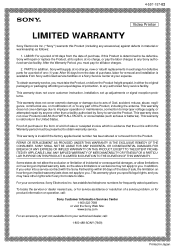
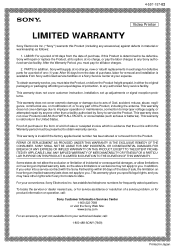
... customer instruction, installation, set up adjustments or signal reception problems.
This warranty does not cover cosmetic damage or damage due to acts of God, accident, misuse, abuse, negligence, commercial use, or modification of, or to you . REPAIR OR REPLACEMENT AS PROVIDED UNDER THIS WARRANTY IS THE EXCLUSIVE REMEDY OF THE CONSUMER. This warranty gives you specific legal...
Sony DPP-EX5 Reviews
Do you have an experience with the Sony DPP-EX5 that you would like to share?
Earn 750 points for your review!
We have not received any reviews for Sony yet.
Earn 750 points for your review!
