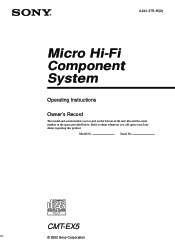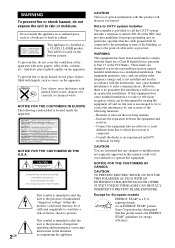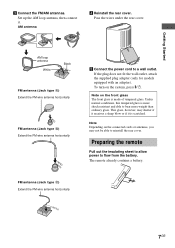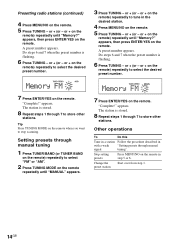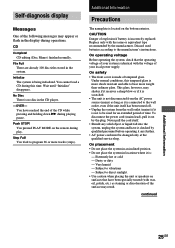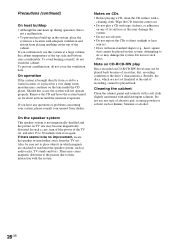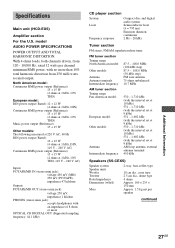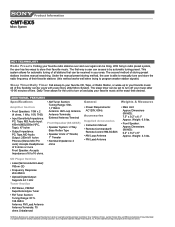Sony HCD-EX5 - Micro Hi-fi Component System Support and Manuals
Get Help and Manuals for this Sony item

View All Support Options Below
Free Sony HCD-EX5 manuals!
Problems with Sony HCD-EX5?
Ask a Question
Free Sony HCD-EX5 manuals!
Problems with Sony HCD-EX5?
Ask a Question
Most Recent Sony HCD-EX5 Questions
Need An Antennae For Hcd-ex5. Where Can I Find One
(Posted by barbreiff 11 years ago)
Question About Parts
Have mhcex5 sony hifi require system link cable lost both it and remote control can i buy new ones
Have mhcex5 sony hifi require system link cable lost both it and remote control can i buy new ones
(Posted by dcjoinery 12 years ago)
My Cd Pölayer Is Working Every Day. When I'll Change To Tuner, He Don't Work.
(Posted by czwingenberger 12 years ago)
Popular Sony HCD-EX5 Manual Pages
Sony HCD-EX5 Reviews
We have not received any reviews for Sony yet.