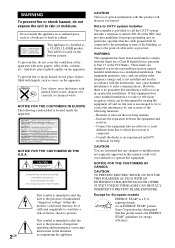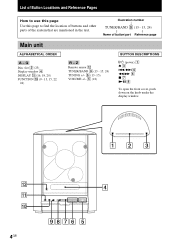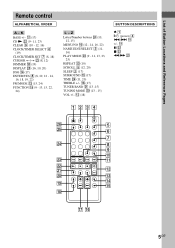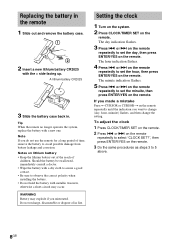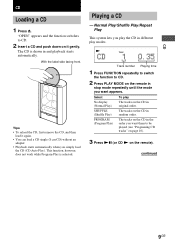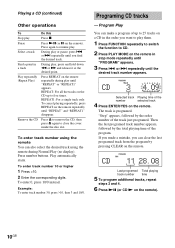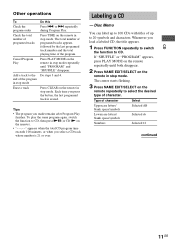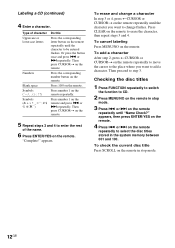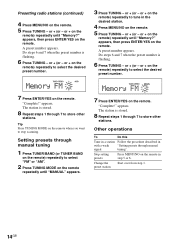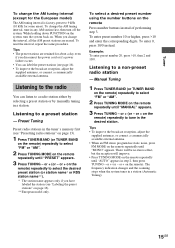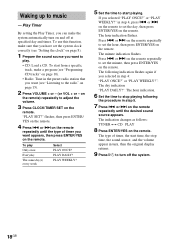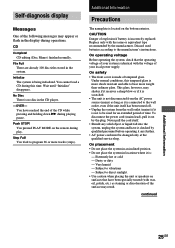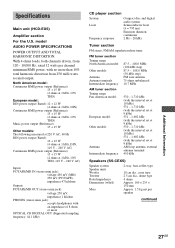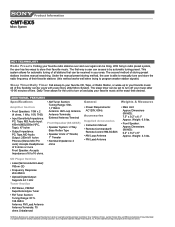Sony HCD-EX5 Support Question
Find answers below for this question about Sony HCD-EX5 - Micro Hi-fi Component System.Need a Sony HCD-EX5 manual? We have 2 online manuals for this item!
Question posted by czwingenberger on July 22nd, 2011
My Cd Pölayer Is Working Every Day. When I'll Change To Tuner, He Don't Work.
The person who posted this question about this Sony product did not include a detailed explanation. Please use the "Request More Information" button to the right if more details would help you to answer this question.
Current Answers
Related Sony HCD-EX5 Manual Pages
Similar Questions
Problem With The Cd Can Not Work..
The Cd Is Not Wrking When You Put The Cd Inside No Song No Musique Nothing ???
The Cd Is Not Wrking When You Put The Cd Inside No Song No Musique Nothing ???
(Posted by paulhenriartero 8 years ago)
Sony Rxd9 Mini Stereo Cd Does Not Work
Hi,Sony rxd9 mini stereo cd does not work. It cd tray is always trying to open and making a screechi...
Hi,Sony rxd9 mini stereo cd does not work. It cd tray is always trying to open and making a screechi...
(Posted by jecortes 8 years ago)
My Cd Player Ii S Not Funtioning Cd Does Not Work And Open
(Posted by freshsips 9 years ago)
Cd Player Not Working
I have puchased 2 of these in the last 3 years. In each case the cd player failed the spinner doesnt...
I have puchased 2 of these in the last 3 years. In each case the cd player failed the spinner doesnt...
(Posted by robertjloughlin 10 years ago)
Cd Drive Not Working
the drive is half way open .it won't close nor will it extend fully to receive any cd.
the drive is half way open .it won't close nor will it extend fully to receive any cd.
(Posted by winstonho 12 years ago)