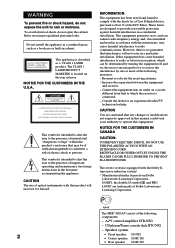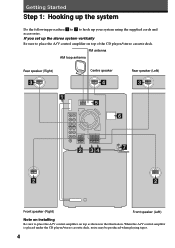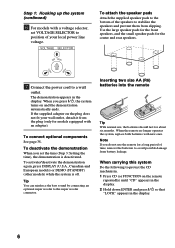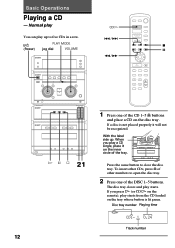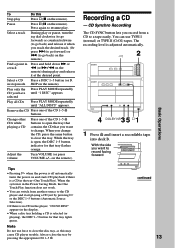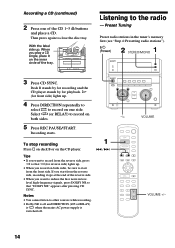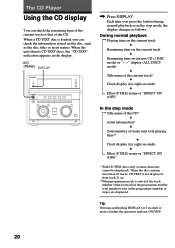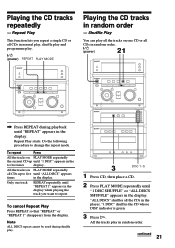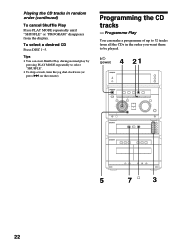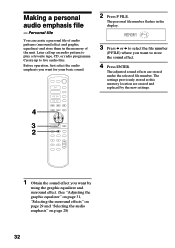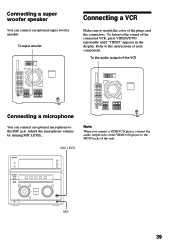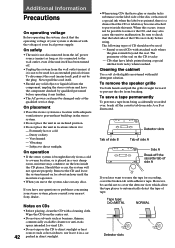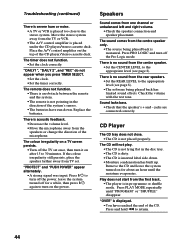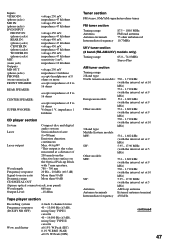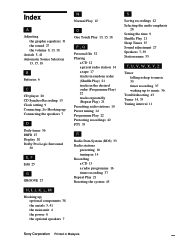Sony MHC-NX3AV Support Question
Find answers below for this question about Sony MHC-NX3AV - Mini Hi-fi Component System.Need a Sony MHC-NX3AV manual? We have 1 online manual for this item!
Question posted by freshsips on August 20th, 2014
My Cd Player Ii S Not Funtioning Cd Does Not Work And Open
The person who posted this question about this Sony product did not include a detailed explanation. Please use the "Request More Information" button to the right if more details would help you to answer this question.
Current Answers
Answer #1: Posted by TommyKervz on August 22nd, 2014 12:55 AM
Related Sony MHC-NX3AV Manual Pages
Similar Questions
How Do I Get The Ipod Touch To Work In A Sony Mini Hi-fi Component System Mhc-
EC909ip
EC909ip
(Posted by lukperk 9 years ago)
Sony Mini Hi Fi Component System Mhc Gx450 Where Do Cds Go
(Posted by fv2edcarm 9 years ago)
Why Doesn't My I Pod Function Work On Mini Hi Fi Sony Component System
mhc-ec909ip
mhc-ec909ip
(Posted by aphilas 10 years ago)
Sony Mp3 Players Compatible With Sony Mini Hi-fi Component System Mhc-ec691
*what sony mp3 players are compatible with sony mini hi-fi component system mhc-ec691 *(not walkman ...
*what sony mp3 players are compatible with sony mini hi-fi component system mhc-ec691 *(not walkman ...
(Posted by faxol 11 years ago)
Broken Cd Parf
hi my cd player part has packed up everything else works where could i buy a new cd and tape part
hi my cd player part has packed up everything else works where could i buy a new cd and tape part
(Posted by lisangaz08 11 years ago)