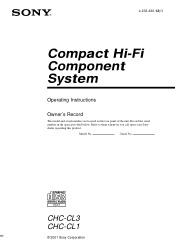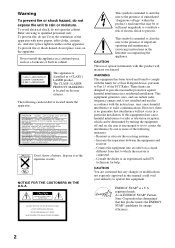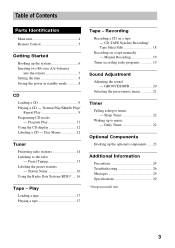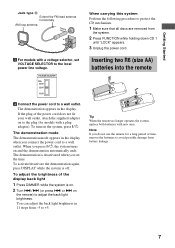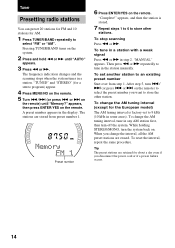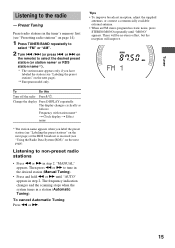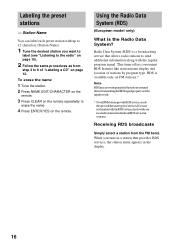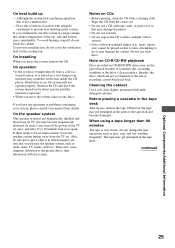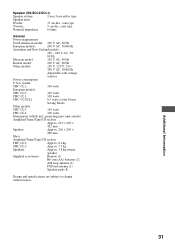Sony CHC-CL1 - Compact Hi Fi Component System Support and Manuals
Get Help and Manuals for this Sony item

View All Support Options Below
Free Sony CHC-CL1 manuals!
Problems with Sony CHC-CL1?
Ask a Question
Free Sony CHC-CL1 manuals!
Problems with Sony CHC-CL1?
Ask a Question
Most Recent Sony CHC-CL1 Questions
Mp3 Cd Compatibility
Can I play a MP3 CD on Sony CHC-CL1-Compact Hi Fi Component System?
Can I play a MP3 CD on Sony CHC-CL1-Compact Hi Fi Component System?
(Posted by vikramkhera6 7 years ago)
My Chc-cl1 Drawer For Cds Will Not Open. It Has Been Moved Without The Lock Func
How to cancel LOCK function or what else may be wrong?
How to cancel LOCK function or what else may be wrong?
(Posted by dpage53134 12 years ago)
Cd Drive Not Working
the drive is half way open .it won't close nor will it extend fully to receive any cd.
the drive is half way open .it won't close nor will it extend fully to receive any cd.
(Posted by winstonho 12 years ago)
Sony CHC-CL1 Videos
Popular Sony CHC-CL1 Manual Pages
Sony CHC-CL1 Reviews
We have not received any reviews for Sony yet.