Sony CMT-M70 - Micro Hi Fi Component System Support and Manuals
Get Help and Manuals for this Sony item
This item is in your list!

View All Support Options Below
Free Sony CMT-M70 manuals!
Problems with Sony CMT-M70?
Ask a Question
Free Sony CMT-M70 manuals!
Problems with Sony CMT-M70?
Ask a Question
Most Recent Sony CMT-M70 Questions
Popular Sony CMT-M70 Manual Pages
Primary User Manual - Page 1
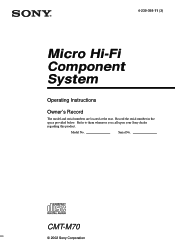
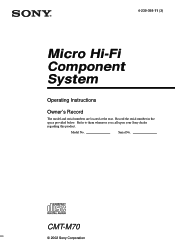
4-239-398-11 (3)
Micro Hi-Fi Component System
Operating Instructions
Owner's Record
The model and serial numbers are located at the rear. CMT-M70
© 2002 Sony Corporation Model No. Serial No.
Refer to them whenever you call upon your Sony dealer regarding this product. Record the serial number in the space provided below.
Primary User Manual - Page 2
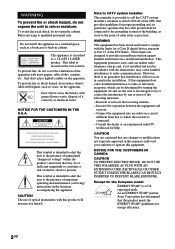
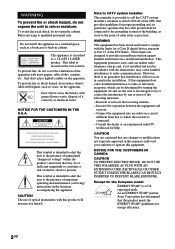
... to the point of the building, as close to which can radiate radio frequency energy and, if not installed and used in accordance with general house waste, dispose of important operating and maintenance (servicing) instructions in the literature accompanying the appliance. Connect the equipment into an outlet on the apparatus. Don't throw away...
Primary User Manual - Page 3


...
Troubleshooting Problems and remedies 19
Additional Information Precautions 21 Specifications 22
* European model only
3GB Table of Contents
List of Button Locations and Reference Pages
Main unit 4 Remote Control 5
Getting Started
Hooking up to music - Sleep Timer 16 Waking up the system 6 Inserting two size-AA (R6) batteries into
the remote control 7 Setting the clock 7
CD
Loading...
Primary User Manual - Page 5
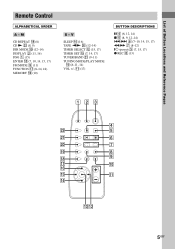
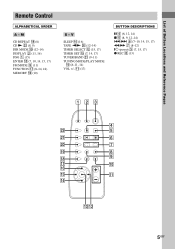
...15, 17) z REC 8 (13)
123
4
ws
5
wa
6
w;
7
ql
8
9 qk
qj
0
qh
qg
qa
qf
qdqs
5GB M
CD REPEAT qk (8) CD N ws (8, 9) DIR MODE ql (12-14) DISPLAY 2 (11, 16) DSG 1 (15) ENTER qd (7, 10, 14, 15, 17) FM...qs (15, 17) TIMER SET qg (7, 14, 17) TUNER/BAND wa (9-11) TUNING MODE/PLAY MODE
q; (8-11, 14) VOL +/- List of Button Locations and Reference Pages
Remote Control
ALPHABETICAL ORDER
A -
Primary User Manual - Page 7


... the system, replace both batteries with a voltage selector, set the hour.
4 Press ENTER on the remote.
To adjust the clock
1 Press TIMER SET on the remote.
3 Do the same procedures as step 3 to select
"SET CLOCK", then press ENTER on the remote. 2 Press . or > on the remote to 6
above.
Inserting two size-AA (R6) batteries into the remote control
e EE
e
Setting the clock
1 Turn...
Primary User Manual - Page 9


... manually
Automatic Tuning Preset
Manually tune and store Manual Tuning Preset the radio frequency of up to select FM or AM.
3 Press PLAY MODE/TUNING MODE (or
TUNING MODE/PLAY MODE on the
remote)....then tune in steps 3 through manual tuning". You can preset up to CD, and then press CD N.
• "--.--" appears in . There are two ways to the end of "Setting presets through 7 of the ...
Primary User Manual - Page 10
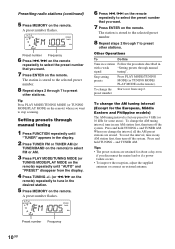
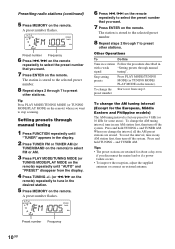
... number Frequency
10GB Tip Press PLAY MODE/TUNING MODE (or TUNING MODE/PLAY MODE on the remote) when you want to the selected preset number.
8 Repeat steps 2 through manual
signal
tuning". PRESET
STEREO
1FM1005 TUNED
MHz
6 Press ./> on the remote
repeatedly to select the preset number that you want.
7 Press ENTER on the...
Primary User Manual - Page 11
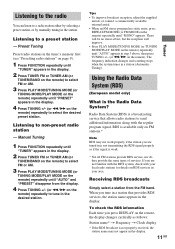
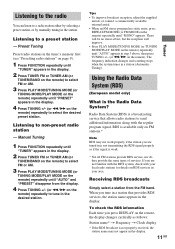
... the station you press DISPLAY on the remote, the display changes cyclically as follows:
Station name* t Frequency t Clock display * If the RDS broadcast is ...manually tuning in the display.
4 Press TUNING +/- (or m/M on the
remote) repeatedly to select the desired preset station.
Using the Radio Data System (RDS)
(European model only)
What is weak.
* Not all FM stations provide RDS service...
Primary User Manual - Page 15


... 15 seconds before the specified starting time.
• If the system is turned on the remote repeatedly until "c REC" appears in turn, then the original display returns.
8 Press @/1 to set the minute, then press ENTER on the remote. Notes
• The system will turn the system or the timer off. Press ./> on the...
Primary User Manual - Page 16


...remote repeatedly until the time you have set the system clock correctly (see "Setting the clock" on page 7).
16GB Daily Timer
By setting the Daily Timer, you manually stop mode. To use this function, make the system automatically turn on the remote... playing time of the entire CD t Clock display appears when you specify a sleep time, after the current CD or tape
finishes playing (up...
Primary User Manual - Page 19


... tape has come to the unit. Replace the batteries. • Make sure that the batteries are dirty. Optional Components/Troubleshooting
Troubleshooting
Problems and remedies
Should you press TIMER SELECT on the remote.
• Make sure each timer is correctly set (see pages 14 and 16).
• Make sure the clock is correctly set (see page 7).
General
There is...
Primary User Manual - Page 20


... is detached from the stand. • Keep the antennas as far away from the speaker cords as possible. Repair or replace with a new one. • The AM antenna wire is no CD on the disc tray.
The system is too weak.
Problems and remedies (continued)
Tuner
There is a severe hum or noise ("TUNED" or "STEREO...
Primary User Manual - Page 21
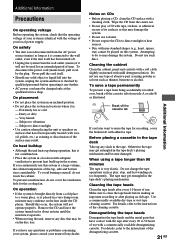
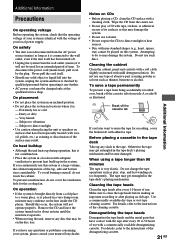
...instructions of the cleaning cassette.
If you later want to prevent heat build-up in the tape. Attempting to direct sunlight or heat sources. • Disc with non-standard shapes (e.g., heart, square, star) cannot be on the lens inside the CD player... metal parts that ... panel and controls with a ... any questions or problems concerning your system,...at the qualified service shop.
For...
Primary User Manual - Page 22
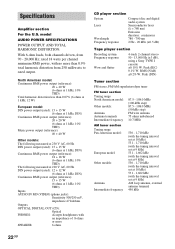
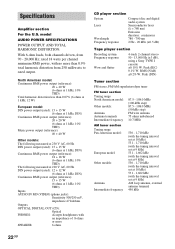
... milliwatts to rated output. North American model: Continuous RMS power output (reference):
20 + 20 W (6 ohms at 1 kHz, 10% THD) Total harmonic distortion less than 0.9% total harmonic distortion from 70 - 20,000 Hz; rated 18 watts per channel minimum RMS power, with no more
SPEAKER:
6 ohms
CD player section
System Laser
Wavelength Frequency response
Compact...
Primary User Manual - Page 23
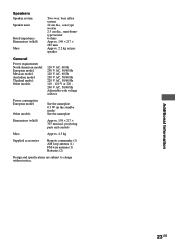
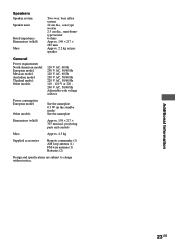
... selector
Power consumption European model:
Other models: Dimensions (w/h/d)
See the nameplate 0.5 W (in the standby mode) See the nameplate
Approx. 159 × 217 × 315 mm incl. projecting parts and controls
Mass
Approx. 4.5 kg
Supplied accessories
Remote commander (1) AM loop antenna (1) FM wire antenna (1) Batteries (2)
Design and specifications are subject to change without...
Sony CMT-M70 Reviews
Do you have an experience with the Sony CMT-M70 that you would like to share?
Earn 750 points for your review!
We have not received any reviews for Sony yet.
Earn 750 points for your review!
