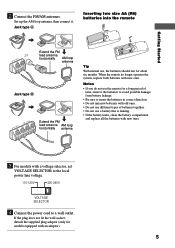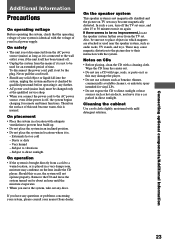Sony CMT-RB5 - Micro Hi Fi Component System Support and Manuals
Get Help and Manuals for this Sony item

View All Support Options Below
Free Sony CMT-RB5 manuals!
Problems with Sony CMT-RB5?
Ask a Question
Free Sony CMT-RB5 manuals!
Problems with Sony CMT-RB5?
Ask a Question
Most Recent Sony CMT-RB5 Questions
CD's Skipping
For some reason CD's (cleaned and in good shape) aren't playing the tracks consistently. CD's begin ...
For some reason CD's (cleaned and in good shape) aren't playing the tracks consistently. CD's begin ...
(Posted by weimernlw70 1 year ago)
How Can The Equalizer Settings Be Adjusted Without The Remote?
(Posted by horseshoez1993 2 years ago)
Is It Possible To Adjust The Bass And Treble On My Sony Micro System Cmt-rb5 Wit
out the remote?
out the remote?
(Posted by russellsemenjuk3 5 years ago)
Ho We Do You Clean The Cd Player?
(Posted by toshanik 9 years ago)
How Can I Open The Speaker So I Can Push The Indented Part Of My Speaker Out
(Posted by chrisalvarez562964 11 years ago)
Sony CMT-RB5 Videos
Popular Sony CMT-RB5 Manual Pages
Sony CMT-RB5 Reviews
We have not received any reviews for Sony yet.