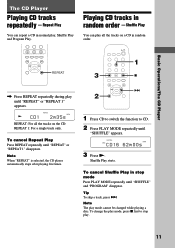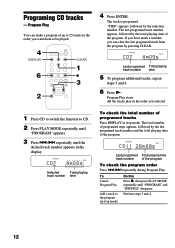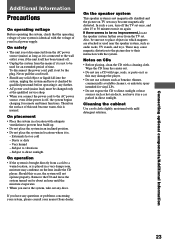Sony CMT-RB5 Support Question
Find answers below for this question about Sony CMT-RB5 - Micro Hi Fi Component System.Need a Sony CMT-RB5 manual? We have 1 online manual for this item!
Question posted by weimernlw70 on July 25th, 2022
CD's Skipping
For some reason CD's (cleaned and in good shape) aren't playing the tracks consistently. CD's begin to track and then tracks are skipping all over the place. Sometimes within the same track but have experienced the player skipping around to different tracks and then starting the cd over. Any solutions to this?
Current Answers
Answer #1: Posted by SonuKumar on July 25th, 2022 9:26 AM
Please respond to my effort to provide you with the best possible solution by using the "Acceptable Solution" and/or the "Helpful" buttons when the answer has proven to be helpful.
Regards,
Sonu
Your search handyman for all e-support needs!!
Related Sony CMT-RB5 Manual Pages
Similar Questions
Is It Possible To Adjust The Bass And Treble On My Sony Micro System Cmt-rb5 Wit
out the remote?
out the remote?
(Posted by russellsemenjuk3 5 years ago)
Ho We Do You Clean The Cd Player?
(Posted by toshanik 9 years ago)
How Do I Turn The Bass Up On The Sony Micro Hi-fi Component System
(Posted by Jadedkapu 10 years ago)
Sony Cmt-mx500i - Micro Mini Hi Fi Component System-headphones?
can headphones be plugged into the Sony CMT-MX500i Micro Mini Hi Fi Component Systrm?if so,what size...
can headphones be plugged into the Sony CMT-MX500i Micro Mini Hi Fi Component Systrm?if so,what size...
(Posted by lbarry920 11 years ago)
Sony Mp3 Players Compatible With Sony Mini Hi-fi Component System Mhc-ec691
*what sony mp3 players are compatible with sony mini hi-fi component system mhc-ec691 *(not walkman ...
*what sony mp3 players are compatible with sony mini hi-fi component system mhc-ec691 *(not walkman ...
(Posted by faxol 11 years ago)