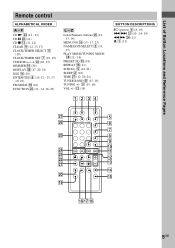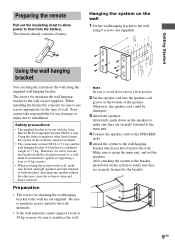Sony CMT-L1 - Micro Hi Fi Component System Support and Manuals
Get Help and Manuals for this Sony item

Most Recent Sony CMT-L1 Questions
When I Insert A Cd It Rapidly Goes Through All The Tracks The Ejects The Disc. D
When I insert a CD it rapidly goes through all the tracks the ejects the disc. Do know why please
When I insert a CD it rapidly goes through all the tracks the ejects the disc. Do know why please
(Posted by steveshakespeare 11 months ago)
Speaker Cover
I am lookinf for a replacement speaker cover for my Sony CMT L1 hi fi any ideas where I can get one ...
I am lookinf for a replacement speaker cover for my Sony CMT L1 hi fi any ideas where I can get one ...
(Posted by ghsomerville 12 years ago)
Popular Sony CMT-L1 Manual Pages
Sony CMT-L1 Reviews
We have not received any reviews for Sony yet.