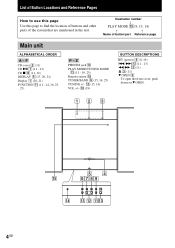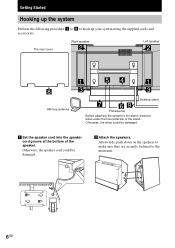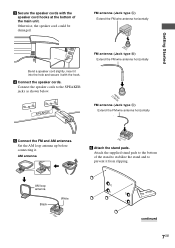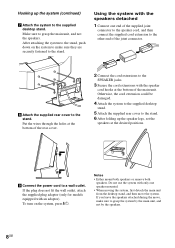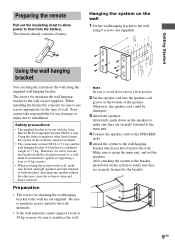Sony CMT-L1 Support Question
Find answers below for this question about Sony CMT-L1 - Micro Hi Fi Component System.Need a Sony CMT-L1 manual? We have 1 online manual for this item!
Question posted by ghsomerville on April 19th, 2012
Speaker Cover
I am lookinf for a replacement speaker cover for my Sony CMT L1 hi fi any ideas where I can get one ?
Current Answers
Related Sony CMT-L1 Manual Pages
Similar Questions
Are Speaker Wires Available For This System ?
(Posted by Gcaabm 2 years ago)
I Need A Pin To Connect My I-phone To The Cmt-u1bt Micro Hi-fi Where Can I Find
Where will I find the pin for connecting Bluetooth
Where will I find the pin for connecting Bluetooth
(Posted by valbellathome 7 years ago)
Remote Control For Sony Hcd-hpx9 Micro Hi-fi Unit.
can you please tell me what letters and numbers are on the front of the remote unit so that it will ...
can you please tell me what letters and numbers are on the front of the remote unit so that it will ...
(Posted by possum99752 9 years ago)
How Do I Turn The Bass Up On The Sony Micro Hi-fi Component System
(Posted by Jadedkapu 10 years ago)
5 Disc Tray Stops To Open
On my Sony micro hi-fi component systemCMT-HPZ9 (serial number 4132724) after several years of excel...
On my Sony micro hi-fi component systemCMT-HPZ9 (serial number 4132724) after several years of excel...
(Posted by marsnan 11 years ago)