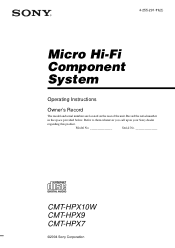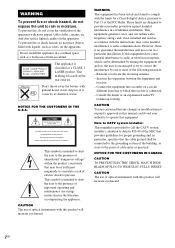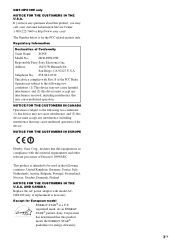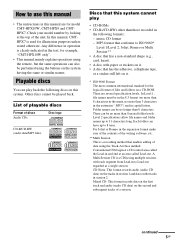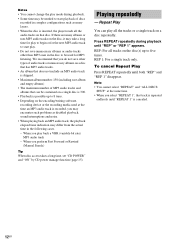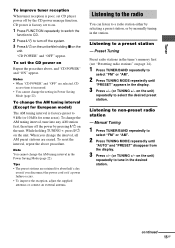Sony HCD-HPX9 - Hi Fi Components Support and Manuals
Get Help and Manuals for this Sony item

View All Support Options Below
Free Sony HCD-HPX9 manuals!
Problems with Sony HCD-HPX9?
Ask a Question
Free Sony HCD-HPX9 manuals!
Problems with Sony HCD-HPX9?
Ask a Question
Most Recent Sony HCD-HPX9 Questions
When I Turn It On It Sounds Like It's Cycling. Cd Tray And Changer Won't Open
when I turn it on it sounds like it's cycling through something even if it's on tuner, tuner is play...
when I turn it on it sounds like it's cycling through something even if it's on tuner, tuner is play...
(Posted by renelove12 2 years ago)
Can Not Open Cd Changer
My HCDHPX9 is working perfectly but i can not open CD cassette- any help appreciated
My HCDHPX9 is working perfectly but i can not open CD cassette- any help appreciated
(Posted by slimbrick 8 years ago)
Remote Control For Sony Hcd-hpx9 Micro Hi-fi Unit.
can you please tell me what letters and numbers are on the front of the remote unit so that it will ...
can you please tell me what letters and numbers are on the front of the remote unit so that it will ...
(Posted by possum99752 9 years ago)
Where Can I Find A Remote To The Sony Hcd-hpx9
(Posted by lisafarmer4 10 years ago)
Radio Antenna For Sony Model #hcd Hpx9
Where can I find an AM/FM antenna for Sony model #HCD HPX9 Compact Disc Desk receiver
Where can I find an AM/FM antenna for Sony model #HCD HPX9 Compact Disc Desk receiver
(Posted by eagle1soarhigh 11 years ago)
Popular Sony HCD-HPX9 Manual Pages
Sony HCD-HPX9 Reviews
We have not received any reviews for Sony yet.