Sony HCD-GX8800 - Hi Fi Components Support and Manuals
Get Help and Manuals for this Sony item
This item is in your list!

View All Support Options Below
Free Sony HCD-GX8800 manuals!
Problems with Sony HCD-GX8800?
Ask a Question
Free Sony HCD-GX8800 manuals!
Problems with Sony HCD-GX8800?
Ask a Question
Popular Sony HCD-GX8800 Manual Pages
Operating Instructions - Page 1
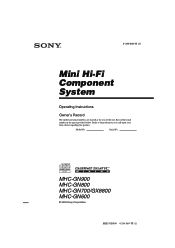
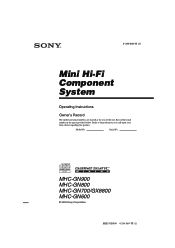
... provided below.
Refer to them whenever you call upon your Sony dealer regarding this product. MHC-GN900
MHC-GN800
MHC-GN700/GX8800
MHC-GN600
© 2003 Sony Corporation
1GB
MHC-GN800 4-244-569-11 (1) Model No. 4-244-569-11 (1)
Mini Hi-Fi Component System
Operating Instructions
Owner's Record
The model and serial numbers are located at the rear of the unit...
Operating Instructions - Page 2
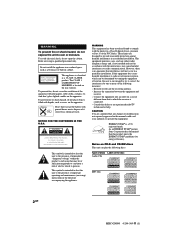
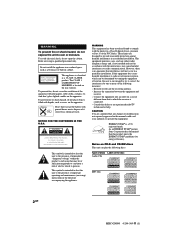
... and maintenance (servicing) instructions in accordance with the limits for a Class B digital device, pursuant to comply with the instructions, may be determined by turning the equipment off and on the rear exterior. WARNING This equipment has been tested and found to Part 15 of discs Label on the apparatus. Reorient or relocate the receiving antenna...
Operating Instructions - Page 3


...Manually/ Program Edit 17 Timer-recording radio programs ......... 18
1) MHC-GN800 only. Speaker System
• Front speakers
SS-GN800
• Surround speakers
SS-RS800
The MHC-GN700/MHC-GX8800 consists of Button Location and Reference Pages
Main unit 5 Subwoofer1 6 Remote Control 6
Getting Started Hooking up the system 7 Inserting two R6 (size AA) batteries into the remote 9 Setting...
Operating Instructions - Page 4


... asleep to audio from a connected component 29 Recording on a connected component 29 Connecting external antennas 29
Troubleshooting Problems and remedies 30 Messages 32
Additional Information Precautions 33 Specifications 34
1) MHC-GN800/GN700/GX8800 only. 2) MHC-GN800 only.
4GB
MHC-GN800 4-244-569-11 (1) Sleep Timer 26 Waking up optional components ........ 28 Listening to music...
Operating Instructions - Page 8
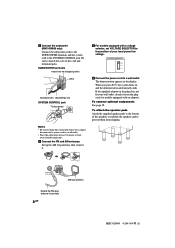
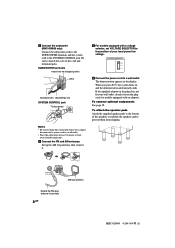
...jack.
FM75Ω COAXIAL
-AM
AM loop antenna
Extend the FM lead antenna horizontally
8GB
MHC-GN800 4-244-569-11 (1) Be sure to match the color of the speakers to stabilize...Place the subwoofer at least 0.3 meters (1 feet)
away from the plug (only for models equipped with a voltage selector, set VOLTAGE SELECTOR to the bottom of the cord and terminals/jacks. To connect optional components...
Operating Instructions - Page 14


...Setting presets through
all of the stations that automatic tuning
can be received in your
area and store your
favourite stations
manually
Manually tune in and Setting presets through
store the radio frequency manual... number 1. Setting presets through automatic tuning
1 Press TUNER/BAND repeatedly to store other
stations.
14GB
MHC-GN800 4-244-569-11 (1) on the remote) repeatedly to...
Operating Instructions - Page 15


... number
Start over from the radio, see "Presetting radio stations" on page 18.
15GB
MHC-GN800 4-244-569-11 (1) Tips • To improve broadcast reception, adjust the supplied
...power back on the remote). There will improve. • Press and hold M or m (or TUNING + or - While holding x. Manual Tuning
1 Press TUNER/BAND repeatedly to non-preset radio station
- Set another station to "...
Operating Instructions - Page 17
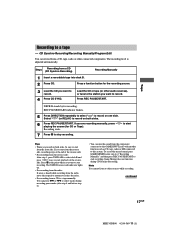
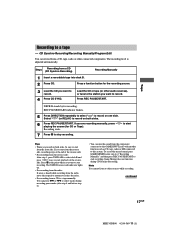
...the reverse side.
• For recording from a CD to other sources while recording.
continued
17GB
MHC-GN800 4-244-569-11 (1) The recording level is heard while recording from the radio, move the...step 1, press TAPE A/B to select deck B and press hH twice to start playback of "Recording Manually" and then press REC PAUSE/START to start playing the source (for CD or Tape).
Recording ...
Operating Instructions - Page 21


...and Latin American models only. continued
21GB
MHC-GN800 4-244-569-11 (1) Selecting the preset effect
Press MUSIC EQ, MOVIE EQ or GAME EQ (or PRESET EQ on the
remote).
soundtracks and special... P FILE until "EFFECT OFF" appears in the memory. The setting is erased and replaced by raising or lowering the level of specific frequency band, then store up if you want . Preset effect options...
Operating Instructions - Page 30


..." on the remote.
• Set the timer correctly. • Set the clock.
The color irregularity on a TV screen persists. • Turn off the TV set .
30GB
MHC-GN800 4-244-...Troubleshooting
Problems and remedies
If you haven't turned on the system. The radio presetting is canceled. • The power cord is disconnected or a power failure occurs for your nearest Sony dealer. There is set...
Operating Instructions - Page 31


... appear properly.
• The character code that the speaker's + and - Symbols...Disc access takes a longer time. • Set "CD POWER ON" by this unit are...Sony dealer or local authorized Sony service facility. Upper cases (A to playback than others.
• After the unit reads all tracks on for about an hour until "1 DISC", "ALBM" or "ALL DISCS" appears. continued
Troubleshooting
31GB
MHC...
Operating Instructions - Page 33


...problems concerning your unit, please consult your nearest Sony... dealer.
Wipe the CD from the AC power source (mains) as long as staining or discoloration of the surface may damage the unit. Please be aware that among those discs, there are not yet finalized at the qualified service...Additional Information
33GB
MHC-GN800 4-244... to the instructions of time....in the parts of ...
Operating Instructions - Page 34
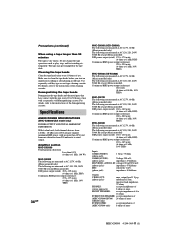
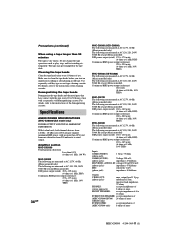
... heads and the metal parts that have contact with a separately sold dry-type or wet-type cleaning cassette. For details, refer to clean the tape heads before you start an important recording or after every 10 hours of use .
Use separately sold demagnetizing cassette. Specifications
AUDIO POWER SPECIFICATIONS (MHC-GX8800 USA model only) POWER OUTPUT AND...
Operating Instructions - Page 35
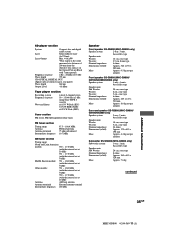
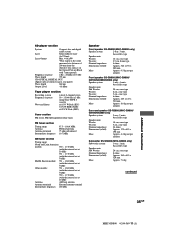
...,000 Hz (±3 dB), using Sony TYPE I cassette ±0.15% ...models:
530 - 1,710 kHz
(with the interval set at
10 kHz)
531 - 1,710 kHz
(with the interval set at
9 kHz)
Middle Eastern models: 531 - 1,602 kHz
(with the interval set at
9 kHz)
Other models:
531 - 1,602 kHz
(with the interval set...per
speaker
Surround speaker SS-RS800 (MHC-GN800/
GN700/GX8800 only)
Speaker system
2 way, ...
Operating Instructions - Page 36
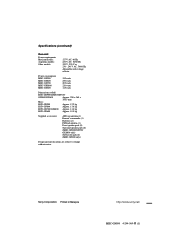
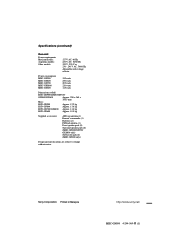
...
386.5 mm
Mass :
HCD-GN900
Approx. 12.2 kg
HCD-GN800
Approx. 13.6 kg
HCD-GN700/GX8800 Approx. 11.4 kg
HCD-GN600
Approx. 10.5 kg
Supplied accessories:
AM loop antenna (1) Remote commander (1) Batteries (2) FM lead antenna (1) Front speaker pads (8) Surround speaker pads (8) (MHC-GN800/GN700/ GX8800 only) Subwoofer pads (4) (MHC-GN800 only)
Design and specifications are subject to change...
Sony HCD-GX8800 Reviews
Do you have an experience with the Sony HCD-GX8800 that you would like to share?
Earn 750 points for your review!
We have not received any reviews for Sony yet.
Earn 750 points for your review!
