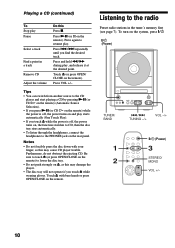Sony CMT-EX1 - Micro Hi Fi Component System Support and Manuals
Get Help and Manuals for this Sony item

View All Support Options Below
Free Sony CMT-EX1 manuals!
Problems with Sony CMT-EX1?
Ask a Question
Free Sony CMT-EX1 manuals!
Problems with Sony CMT-EX1?
Ask a Question
Most Recent Sony CMT-EX1 Questions
Is There Anyway To Repair The Screen?
I noticed the left side of the screen is dimmer than the right side and is kind of hard to see. I th...
I noticed the left side of the screen is dimmer than the right side and is kind of hard to see. I th...
(Posted by Frogbucket 10 months ago)
Sony Cd Cmt-ex1
sony player skips and plays the same part of the song over and over
sony player skips and plays the same part of the song over and over
(Posted by grantmorlock 1 year ago)
Spinning But Not Playing
My CD loads, it spins, but won't play. Hopeless issue or repairable
My CD loads, it spins, but won't play. Hopeless issue or repairable
(Posted by yankeewoman 2 years ago)
Where To Get Remote Replacement For Sony Cmt Ex1
(Posted by cbilodeau2 3 years ago)
Sony CMT-EX1 Videos
Popular Sony CMT-EX1 Manual Pages
Sony CMT-EX1 Reviews
We have not received any reviews for Sony yet.