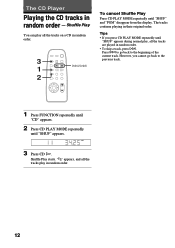Sony CMT-EX1 Support Question
Find answers below for this question about Sony CMT-EX1 - Micro Hi Fi Component System.Need a Sony CMT-EX1 manual? We have 1 online manual for this item!
Question posted by 03tokamaklocus on October 30th, 2022
Clock Display
How do I set the clock display?
Current Answers
Answer #1: Posted by Kiwii on October 31st, 2022 7:03 AM
Kindly refer to page 5 of this manual : https://manualmachine.com/sony/cmtex1/1191971-operating-instruction/
Hope it helps! Please don't forget to click "Accept this Answer" button if it was of some help. Thank you!
Related Sony CMT-EX1 Manual Pages
Similar Questions
Sony Cd Cmt-ex1
sony player skips and plays the same part of the song over and over
sony player skips and plays the same part of the song over and over
(Posted by grantmorlock 1 year ago)
How To Fix Sony Mini Hi-fi Component System Ec909ip Radio That Says Protect
(Posted by bertale 10 years ago)
How Do I Turn The Bass Up On The Sony Micro Hi-fi Component System
(Posted by Jadedkapu 10 years ago)
Sony Cmt-mx500i - Micro Mini Hi Fi Component System-headphones?
can headphones be plugged into the Sony CMT-MX500i Micro Mini Hi Fi Component Systrm?if so,what size...
can headphones be plugged into the Sony CMT-MX500i Micro Mini Hi Fi Component Systrm?if so,what size...
(Posted by lbarry920 11 years ago)
Sony Mp3 Players Compatible With Sony Mini Hi-fi Component System Mhc-ec691
*what sony mp3 players are compatible with sony mini hi-fi component system mhc-ec691 *(not walkman ...
*what sony mp3 players are compatible with sony mini hi-fi component system mhc-ec691 *(not walkman ...
(Posted by faxol 11 years ago)