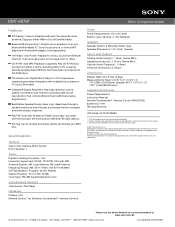Sony CMT-HX7BT - Micro Hi Fi Component System Support and Manuals
Get Help and Manuals for this Sony item

View All Support Options Below
Free Sony CMT-HX7BT manuals!
Problems with Sony CMT-HX7BT?
Ask a Question
Free Sony CMT-HX7BT manuals!
Problems with Sony CMT-HX7BT?
Ask a Question
Most Recent Sony CMT-HX7BT Questions
Reprogram Remote!
Can You tell me how or where to find, how to reprogram my remote control PLEASE? I read that you fir...
Can You tell me how or where to find, how to reprogram my remote control PLEASE? I read that you fir...
(Posted by boykor001 9 years ago)
Popular Sony CMT-HX7BT Manual Pages
Sony CMT-HX7BT Reviews
We have not received any reviews for Sony yet.