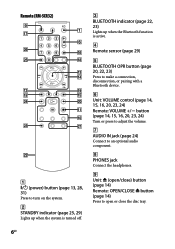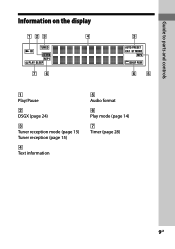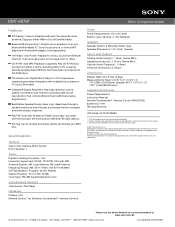Sony CMT-HX7BT Support Question
Find answers below for this question about Sony CMT-HX7BT - Micro Hi Fi Component System.Need a Sony CMT-HX7BT manual? We have 3 online manuals for this item!
Question posted by boykor001 on October 28th, 2014
Reprogram Remote!
Can You tell me how or where to find, how to reprogram my remote control PLEASE? I read that you first Need New Batteries, then Press Every Button TWICE. I did that Last Week Wed. and It Worked. I just Tried it Today and It does Not Work again. am I Doing Something Wrong Thank You!
Current Answers
Related Sony CMT-HX7BT Manual Pages
Similar Questions
Replacement Remote Control For Mhc3500?
What model # can I use for replacement remote control for MHC3500?
What model # can I use for replacement remote control for MHC3500?
(Posted by paulbradford965 1 year ago)
Remote Controlled
Where to find instruction manual for remote control
Where to find instruction manual for remote control
(Posted by tulsa1960 3 years ago)
How Do I Turn The Bass Up On The Sony Micro Hi-fi Component System
(Posted by Jadedkapu 10 years ago)
Cmt-cp1 Remote Control Doesn't Work Any More
Where i can find a new remote control. mine dosen't work any more and it is the only way to presele...
Where i can find a new remote control. mine dosen't work any more and it is the only way to presele...
(Posted by brunoxper 11 years ago)
Need Remote Control Replacement
We have lost our remote control and need another one. How eo we accomplish this?
We have lost our remote control and need another one. How eo we accomplish this?
(Posted by dtpahl 11 years ago)