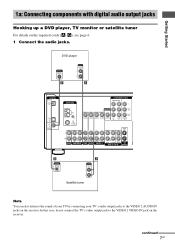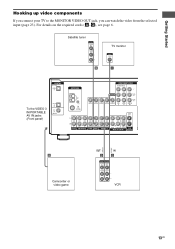Sony STR-K9900P - Receiver Component Of Home Theater Systems Support and Manuals
Get Help and Manuals for this Sony item

View All Support Options Below
Free Sony STR-K9900P manuals!
Problems with Sony STR-K9900P?
Ask a Question
Free Sony STR-K9900P manuals!
Problems with Sony STR-K9900P?
Ask a Question
Most Recent Sony STR-K9900P Questions
Vídeo 2 No Signal Using Video Component Only At Vídeo 3 And Dvd
Strange behaviour at my av , it supost to use video component cable with dvd and video2 inputs howev...
Strange behaviour at my av , it supost to use video component cable with dvd and video2 inputs howev...
(Posted by vidalarias1988 6 months ago)
How Do I Connect A Str K9900p Receiver To A Direct Tv Receiver With Hdmi Cables
(Posted by sfwatson 9 years ago)
Sound Low On Sony K900p
all speakers work just low with voulme turned to max 80
all speakers work just low with voulme turned to max 80
(Posted by robert1333 9 years ago)
How To Install My Sony Str-k5900 To My Dvd Home Theater System
i dont have the intructions any more i have a sony dvd home system but i dont know how to install th...
i dont have the intructions any more i have a sony dvd home system but i dont know how to install th...
(Posted by princess8855 11 years ago)
Popular Sony STR-K9900P Manual Pages
Sony STR-K9900P Reviews
We have not received any reviews for Sony yet.