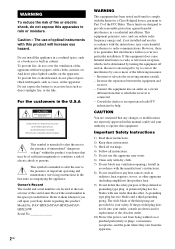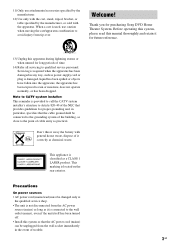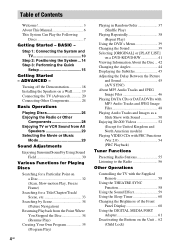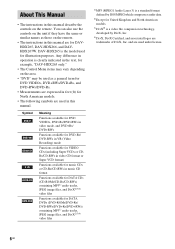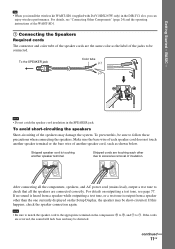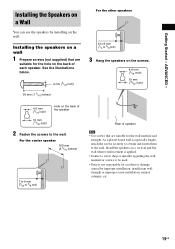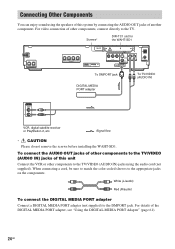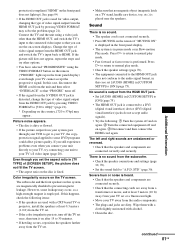Sony HCD-HDX267W - Dvd/receiver Component For Home Theater System Support and Manuals
Get Help and Manuals for this Sony item

View All Support Options Below
Free Sony HCD-HDX267W manuals!
Problems with Sony HCD-HDX267W?
Ask a Question
Free Sony HCD-HDX267W manuals!
Problems with Sony HCD-HDX267W?
Ask a Question
Popular Sony HCD-HDX267W Manual Pages
Sony HCD-HDX267W Reviews
We have not received any reviews for Sony yet.