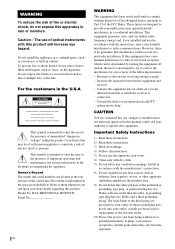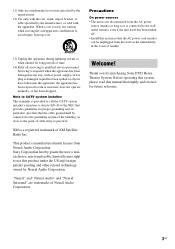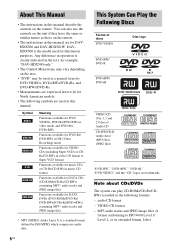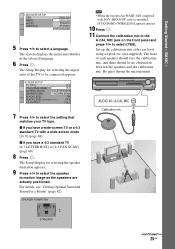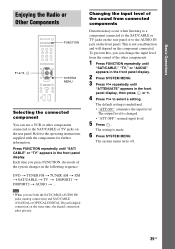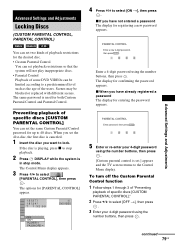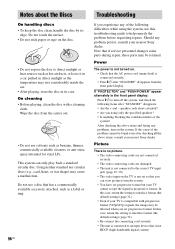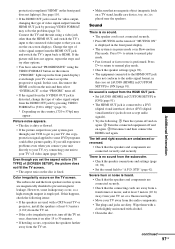Sony HCD-HDX500 - Dvd/receiver Component For Home Theater System Support and Manuals
Get Help and Manuals for this Sony item

View All Support Options Below
Free Sony HCD-HDX500 manuals!
Problems with Sony HCD-HDX500?
Ask a Question
Free Sony HCD-HDX500 manuals!
Problems with Sony HCD-HDX500?
Ask a Question
Most Recent Sony HCD-HDX500 Questions
No Sound For Fm Radio, But Dvd Surround Sound Works Fine?
dvd sound works fine, but fm radio sound nothing..all is plugged in..a setting somewhere?
dvd sound works fine, but fm radio sound nothing..all is plugged in..a setting somewhere?
(Posted by ldgarris234 11 years ago)
How Many Watts Does This Dvd Have
(Posted by miguel6929 12 years ago)
'push Power' And 'protector' Problem
(Posted by wsalinas 12 years ago)
Popular Sony HCD-HDX500 Manual Pages
Sony HCD-HDX500 Reviews
We have not received any reviews for Sony yet.