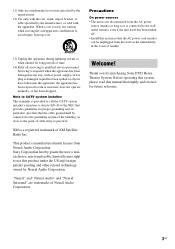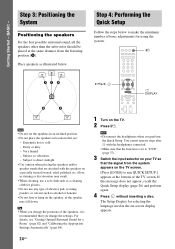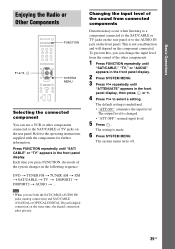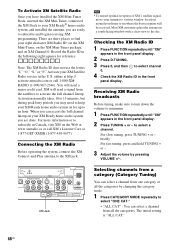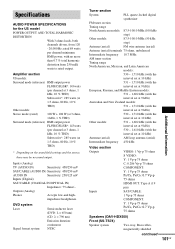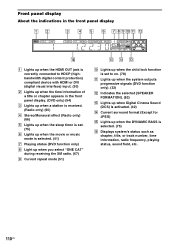Sony HCD-HDX500 Support Question
Find answers below for this question about Sony HCD-HDX500 - Dvd/receiver Component For Home Theater System.Need a Sony HCD-HDX500 manual? We have 2 online manuals for this item!
Question posted by ldgarris234 on March 19th, 2013
No Sound For Fm Radio, But Dvd Surround Sound Works Fine?
dvd sound works fine, but fm radio sound nothing..all is plugged in..a setting somewhere?
Current Answers
Related Sony HCD-HDX500 Manual Pages
Similar Questions
How To Buy Remote Control Of Dvd Home Theatre System Dav-dz120k In Sri Lanka
my dvd home theatre system Dav-dz120k remote control not working please help me. how to by new remot...
my dvd home theatre system Dav-dz120k remote control not working please help me. how to by new remot...
(Posted by nilankap 10 years ago)
Sony Blu-ray Disc/dvd Home Theater System Models Bdv-e980, Bvd-e880, & Bvd-e580
I have a Sony Blu-ray Disc/DVD Home Theater System (Model BDV-E980, BDV-E880, or BVD-E580) connected...
I have a Sony Blu-ray Disc/DVD Home Theater System (Model BDV-E980, BDV-E880, or BVD-E580) connected...
(Posted by lawcoleman 10 years ago)
How Many Watts Does This Dvd Have
(Posted by miguel6929 12 years ago)
Sony Dvd Home Theatre System Dav-dz175:how Can I Lower The Volume
how can I lower the volume from the sony dvd home theatre system dav-dz175 what I mean does it have ...
how can I lower the volume from the sony dvd home theatre system dav-dz175 what I mean does it have ...
(Posted by mariaruiz7777 12 years ago)
Having Difficulty Getting Sound From Tv
To Home Theater System When Watching Tv
How do we get the sound when watching regular TV to go through the home theater system? When watchi...
How do we get the sound when watching regular TV to go through the home theater system? When watchi...
(Posted by rcpgrz 13 years ago)