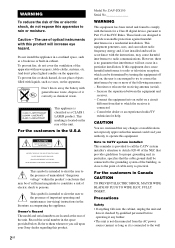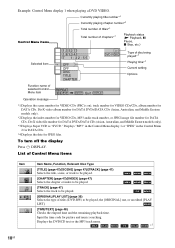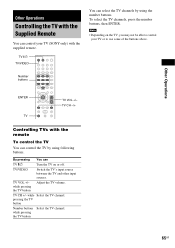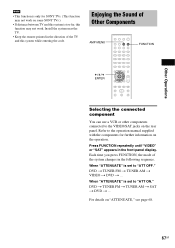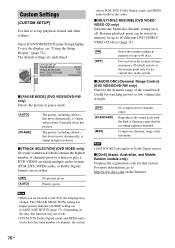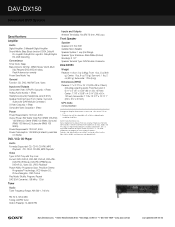Sony DAV-DX150 - Dvd Home Theater System Support and Manuals
Get Help and Manuals for this Sony item

View All Support Options Below
Free Sony DAV-DX150 manuals!
Problems with Sony DAV-DX150?
Ask a Question
Free Sony DAV-DX150 manuals!
Problems with Sony DAV-DX150?
Ask a Question
Most Recent Sony DAV-DX150 Questions
Receiving Code C 31 00 On Our Sony Dav-dx150 System.
(Posted by hirschjonell 1 year ago)
Can't Bring Up Setup Menu On Tv
How do I get unit in stop mode so I can access setup menu?
How do I get unit in stop mode so I can access setup menu?
(Posted by Anonymous-170191 2 years ago)
I Have Very Low Output Audio, How Do I Replace The Power Amp?
(Posted by Mrbills612 2 years ago)
Popular Sony DAV-DX150 Manual Pages
Sony DAV-DX150 Reviews
We have not received any reviews for Sony yet.