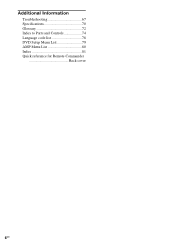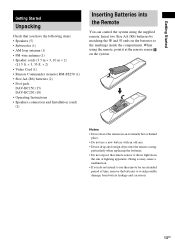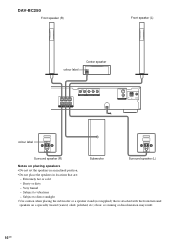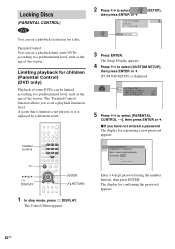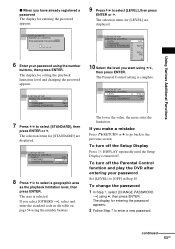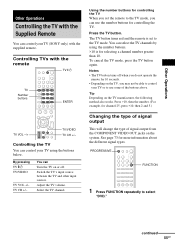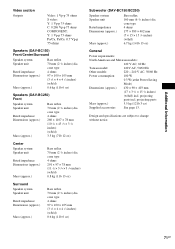Sony DAV-BC250 - Dvd Home Theater System Support and Manuals
Get Help and Manuals for this Sony item

View All Support Options Below
Free Sony DAV-BC250 manuals!
Problems with Sony DAV-BC250?
Ask a Question
Free Sony DAV-BC250 manuals!
Problems with Sony DAV-BC250?
Ask a Question
Most Recent Sony DAV-BC250 Questions
I Need The Universal Remote Code For A Sony Hcd-bc250
I lost the remote and want to use a universal controller
I lost the remote and want to use a universal controller
(Posted by Barrysadams 8 years ago)
Lost Remote Control
I lost the remote control for the above system, although I was able to use a universal remote contro...
I lost the remote control for the above system, although I was able to use a universal remote contro...
(Posted by jaymaxy 10 years ago)
Where Can I Buy Surround Speakers For This Sony Model Hcd-bc250
sony model hcd-bc250
sony model hcd-bc250
(Posted by pytr987 10 years ago)
When I Turn On The Power To The Dvd It Will Stay On For A Min Or 2 Then I Have T
(Posted by billkoichopolos 11 years ago)
Popular Sony DAV-BC250 Manual Pages
Sony DAV-BC250 Reviews
We have not received any reviews for Sony yet.