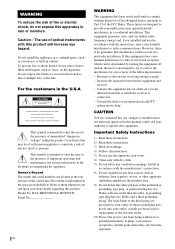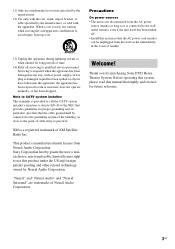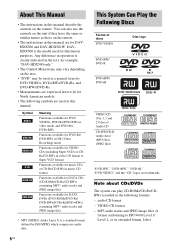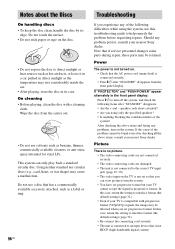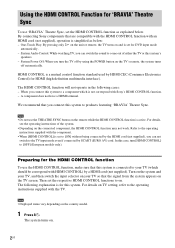Sony DAV-HDX500/I - Dvd Home Theater System Support and Manuals
Get Help and Manuals for this Sony item

View All Support Options Below
Free Sony DAV-HDX500/I manuals!
Problems with Sony DAV-HDX500/I?
Ask a Question
Free Sony DAV-HDX500/I manuals!
Problems with Sony DAV-HDX500/I?
Ask a Question
Most Recent Sony DAV-HDX500/I Questions
Popular Sony DAV-HDX500/I Manual Pages
Sony DAV-HDX500/I Reviews
We have not received any reviews for Sony yet.