Sony BDV-T37 - Blu-ray Disc™ / Dvd Home Theater System Support and Manuals
Get Help and Manuals for this Sony item
This item is in your list!

View All Support Options Below
Free Sony BDV-T37 manuals!
Problems with Sony BDV-T37?
Ask a Question
Free Sony BDV-T37 manuals!
Problems with Sony BDV-T37?
Ask a Question
Popular Sony BDV-T37 Manual Pages
End User Lincense Agreement for Software - Page 1
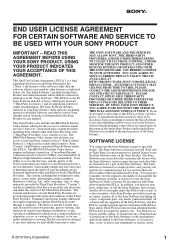
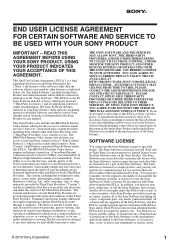
... feature requires an Internet connection. YOU ALSO AGREE TO SONY'S CURRENT PRIVACY POLICY THAT IS AVAILABLE AT HTTP://PRODUCTS.SEL.SONY.COM/SEL/LEGAL/ PRIVACY.HTML. PLEASE CONSULT THE ABOVEMENTIONED LINK FOR ANY UPDATES TO THE POLICY. SOFTWARE LICENSE
You cannot use the Sony Software except as a courtesy to selected Sony content services ("Sony Content Services"), which shall be...
End User Lincense Agreement for Software - Page 6
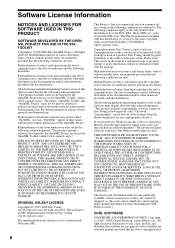
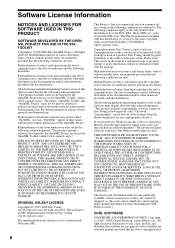
... (INCLUDING, BUT NOT LIMITED TO, PROCUREMENT OF SUBSTITUTE GOODS OR SERVICES;
Copyright (c) 1996 - 2009, Daniel Stenberg, . Software License .... Products derived from the apps directory (application code) you include any Windows specific code (or a derivative thereof) from this package ...Eric Young's, and as the author of the parts of this code cannot be called "OpenSSL" nor may not be...
Operating Instructions - Page 2


...Sony...is connected.
2US...model manufactured for a Class B digital device, pursuant to Part 15 of optical instruments with the instructions, may cause harmful interference to provide reasonable protection against harmful interference in the unit, disconnect the main plug from that may not comply with battery-installed to disassemble the cabinet. BDV-E570/BDV-E470/ BDV-E370/BDV-T57/BDV-T37...
Operating Instructions - Page 3


... this device is for help. This equipment should be installed and operated with FCC/IC radiation exposure limits set forth for wireless LAN communication and the maximum gain of 5250-5350 MHz and 5650-5850 MHz and these instructions. 3) Heed all warnings. 4) Follow all servicing to provide maximum shielding.
This device and its transmit...
Operating Instructions - Page 5


... model used as those on the unit if they have the same or similar names as a general reference for BDs, DVDs, Super Audio CDs, or CDs unless otherwise specified by the text or illustrations.
• The instructions in this manual are for illustration purposes. BDV-E870 is used for BDV-E870, BDV-E570, BDV-E470, BDV-E370, BDV-T57, and BDV-T37...
Operating Instructions - Page 6


...55 [BD/DVD Viewing Settings 56 [Parental Control Settings 57 [Music Settings 57 [System Settings 57 [Network Settings 59 [Easy Setup 59 [Resetting 59
Additional Information
Precautions 60 Notes about the Discs 61 Troubleshooting 62 Playable Discs 69 Playable Types of Files 70 Supported Audio Formats 71 Video Output Resolution 71 Specifications 72 Language Code List 74 Glossary 75...
Operating Instructions - Page 9


...the 3 and # ends on the batteries to the markings inside the compartment.
9US BDV-E370/BDV-T37 • Front speakers (2)
• Surround speakers (2)
• Center speaker (1)
• Speaker cords (5, white/red/ blue/gray/green)
• Video cord (1)
• Remote commander (remote) (1)
• Operating Instructions • Quick Setup Guide • End user license agreement
For U.S.
Operating Instructions - Page 20


... the front speakers
304 mm (12 inches)
8 to 10 mm (11/32 to 13/32 inch)
For the center speaker
219 mm (8 5/8 inches)
BDV-E570/BDV-E470/BDVE370/BDV-T57/BDV-T37
For the center speaker
219 mm (8 5/8 inches)
8 to 10 mm (11/32 to 13/32 inch) For the other speakers
8 to 10 mm (11...
Operating Instructions - Page 23
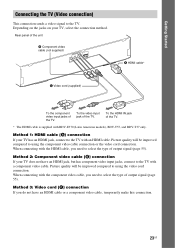
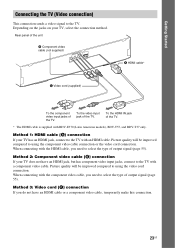
... HDMI cable or a component video cable, temporarily make this connection.
23US Method 1: HDMI cable (A) connection
If your TV has an HDMI jack, connect to the TV with a component video cable.
To the video input jack of the TV. When connecting with BDV-E370 (Latin American models), BDV-T57, and BDV-T37 only.
Picture quality will be improved compared to the...
Operating Instructions - Page 54


...://www.sony.com/bluraysupport/
[Screen Settings]
x [TV Type] [16:9]: Select this when connecting to a widescreen TV or a TV with a wide-mode function. [4:3]: Select this when connecting to change the settings of the system. The default settings are underlined. Example: [Screen Settings]
Setup
TV Type Set the screen aspect ratio of items such as picture and sound. For information about update...
Operating Instructions - Page 59


...] Connect the system to Factory Default Settings] You can make the basic settings. Follow the on the Internet. x [Initialize Personal Information] You can run the network diagnostic to make detailed settings for BDV-E370 (U.S. models)
You can be reset. When the registration is disabled
[Registration Code]: The registration code is displayed. [Deregistration Code]: The deregistration...
Operating Instructions - Page 67


....
Sony recommends a connection speed of • Picture/sound quality may interrupt the communication. The picture is still not detected, press RETURN to select [Manual
performed.
The message [A new software version has been found on .
• See [Network Update] (page 54) to update the system to the • Check the network connection (page 27) and the network settings...
Operating Instructions - Page 72


...3 ohms,
1 kHz, 1% THD)
BDV-E370/BDV-T37:
POWER OUTPUT (reference)
Front L/Front R/Center/Surround L/Surround R:
142 W (per channel at 3
ohms, 1 kHz)
Subwoofer:
140 W (at 3 ohms, 80 Hz)
Inputs (Analog)
AUDIO (AUDIO IN) Sensitivity: 450/250 mV
Inputs (Digital)
SAT/CABLE (COAXIAL), TV (OPTICAL)
Supported formats: LPCM
2CH (up to rated output. Specifications
Amplifier Section
U.S.
Operating Instructions - Page 73


...parts
Mass (approx.)
4.8 kg (10 lb 10 oz)
USB Wireless LAN Adapter (UWA-BR100)
for BDV-E570/
BDV-E470/BDV-T57...
General
Power requirements
North American and Mexican models:
120 V AC, 60 Hz
Latin American models: 110 V - 240 V AC,... (10 oz)
Subwoofer (SS-WSB101) for BDV-E870/
BDV-E370/BDV-T37
Speaker system
Subwoofer Bass reflex
Speaker unit
160...
Design and specifications are not ...
Quick Setup Guide - Page 1


...
If you do not use a cable box, refer to "Connecting the TV (Audio connection)" in Malaysia
1 Connect the speakers/Raccordez les enceintes
Connect the speaker cords to the Operating Instructions. Quick Setup Guide/Guide d'installation rapide BDV-E870/E570/E470/E370/T57/T37
©2010 Sony Corporation Printed in the Operating Instructions. Si vous n'utilisez pas de décodeur, reportez-vous...
Sony BDV-T37 Reviews
Do you have an experience with the Sony BDV-T37 that you would like to share?
Earn 750 points for your review!
We have not received any reviews for Sony yet.
Earn 750 points for your review!
