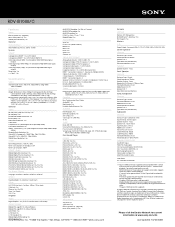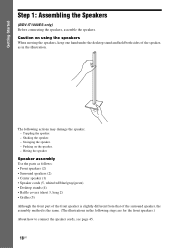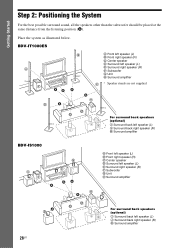Sony BDV-IS1000/C - Blu-ray Disc™ Dvd/home Theater System Support and Manuals
Get Help and Manuals for this Sony item

View All Support Options Below
Free Sony BDV-IS1000/C manuals!
Problems with Sony BDV-IS1000/C?
Ask a Question
Free Sony BDV-IS1000/C manuals!
Problems with Sony BDV-IS1000/C?
Ask a Question
Most Recent Sony BDV-IS1000/C Questions
I Want To Be Able To Play Regio 2 Pal Dvd's.
(Posted by smeetstx 12 years ago)
My Sony Bvd-is 1000 Is Sending Interuped Signal To My Tv.
When I have everything on, after 5 min. I lossthe pictureto the TV for one second and then it's back...
When I have everything on, after 5 min. I lossthe pictureto the TV for one second and then it's back...
(Posted by jaworskyc 13 years ago)
Popular Sony BDV-IS1000/C Manual Pages
Sony BDV-IS1000/C Reviews
We have not received any reviews for Sony yet.