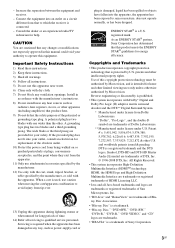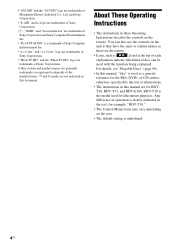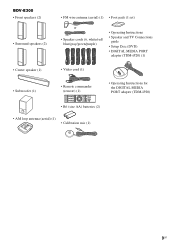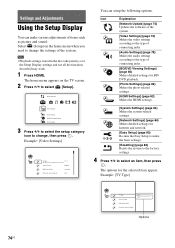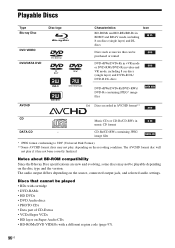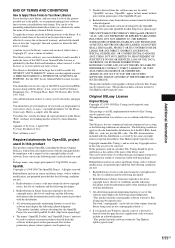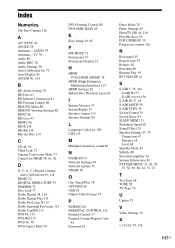Sony HCD-E300 - Blu-ray Disc™ / Dvd Receiver Component Support and Manuals
Get Help and Manuals for this Sony item

View All Support Options Below
Free Sony HCD-E300 manuals!
Problems with Sony HCD-E300?
Ask a Question
Free Sony HCD-E300 manuals!
Problems with Sony HCD-E300?
Ask a Question
Most Recent Sony HCD-E300 Questions
Problem With Playing Dvd
Why won't the door open for me to put the disk in.
Why won't the door open for me to put the disk in.
(Posted by rfturcone 3 years ago)
You Seen My Sony Hcd E300 Amp And Speakers As An External Music Sourc For My Ver
Can the digital media port adapter on the Sony hcd E300 (ie receiver amp speakers) be accessed via B...
Can the digital media port adapter on the Sony hcd E300 (ie receiver amp speakers) be accessed via B...
(Posted by danandroomus 4 years ago)
Where Can I Buy Replacement Plugs That Fit The Speaker Output Jacks In The Back?
i was given this unit but did not get the speaker wires with it and I cannot find an adaptor to fit ...
i was given this unit but did not get the speaker wires with it and I cannot find an adaptor to fit ...
(Posted by todd500 11 years ago)
Can This Model Get Wifi
is this model able to get wireless internet to use netflixx
is this model able to get wireless internet to use netflixx
(Posted by jennnavarro33 11 years ago)
How Do I Get My Ipod To Work On It. Like I Put It On And It Doest Ned Help.
(Posted by flapper84 12 years ago)
Popular Sony HCD-E300 Manual Pages
Sony HCD-E300 Reviews
We have not received any reviews for Sony yet.