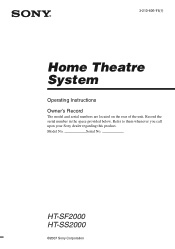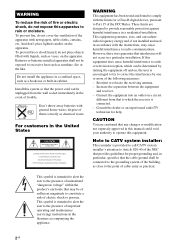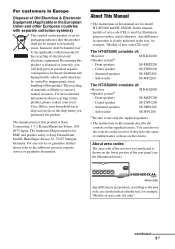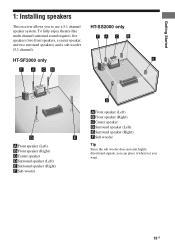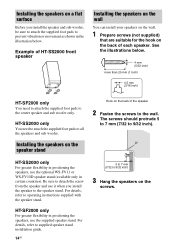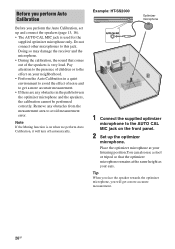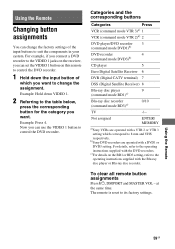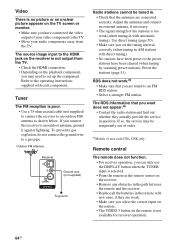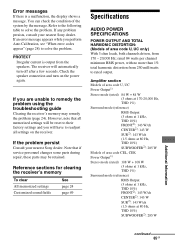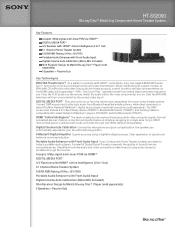Sony HT-SS2000 - Blu-ray Disc™ Matching Component Home Theater System Support and Manuals
Get Help and Manuals for this Sony item

View All Support Options Below
Free Sony HT-SS2000 manuals!
Problems with Sony HT-SS2000?
Ask a Question
Free Sony HT-SS2000 manuals!
Problems with Sony HT-SS2000?
Ask a Question
Most Recent Sony HT-SS2000 Questions
Sony - Speaker Wire Connectors (with Clips)need 3 Cables With 6 Ends
Looking for this- Do you have? They go from my Sony Subwoofer to speakers...Already attached to wire...
Looking for this- Do you have? They go from my Sony Subwoofer to speakers...Already attached to wire...
(Posted by BeachBoy1 11 years ago)
Popular Sony HT-SS2000 Manual Pages
Sony HT-SS2000 Reviews
We have not received any reviews for Sony yet.