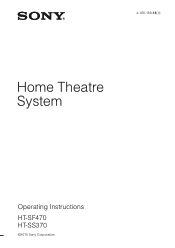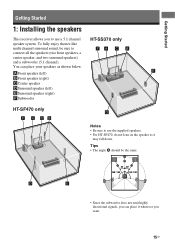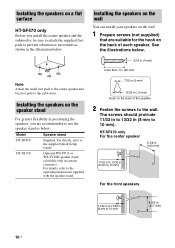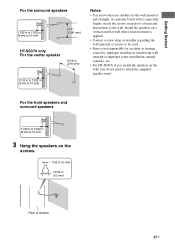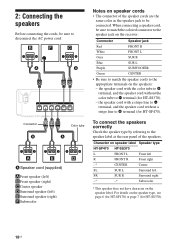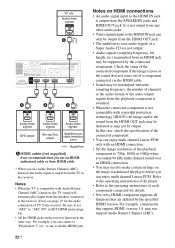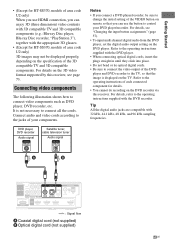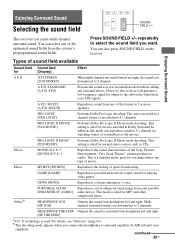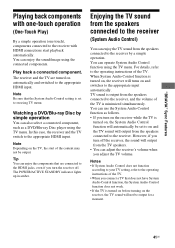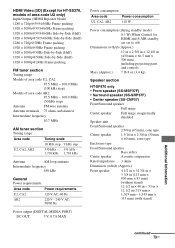Sony HT-SF470 - Blu-ray Disc™ Matching Component Home Theater System Support and Manuals
Get Help and Manuals for this Sony item

View All Support Options Below
Free Sony HT-SF470 manuals!
Problems with Sony HT-SF470?
Ask a Question
Free Sony HT-SF470 manuals!
Problems with Sony HT-SF470?
Ask a Question
Most Recent Sony HT-SF470 Questions
On Default To Sat/catv
I want my system to default to sat/catv when I turn it on. Right now it is defaulting to TV when tur...
I want my system to default to sat/catv when I turn it on. Right now it is defaulting to TV when tur...
(Posted by Jamesfox3651 10 years ago)
Sony HT-SF470 Videos
Popular Sony HT-SF470 Manual Pages
Sony HT-SF470 Reviews
We have not received any reviews for Sony yet.