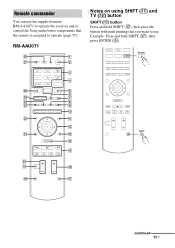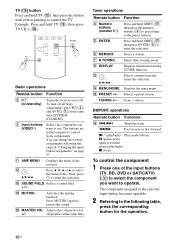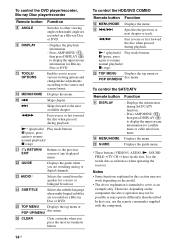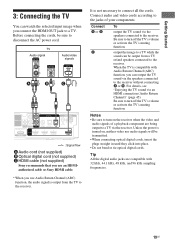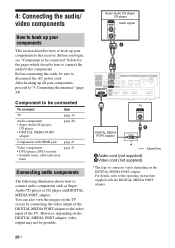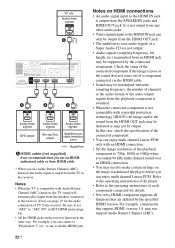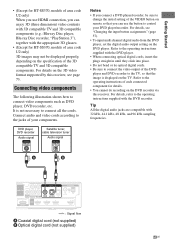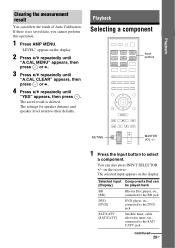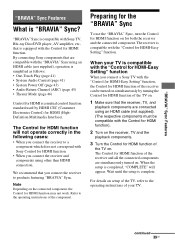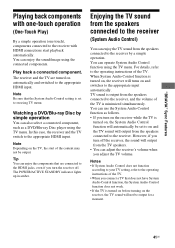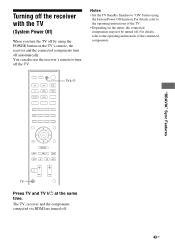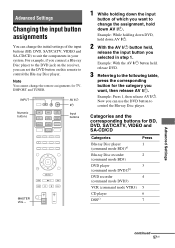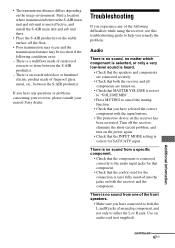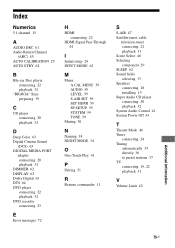Sony HT-SF470 Support Question
Find answers below for this question about Sony HT-SF470 - Blu-ray Disc™ Matching Component Home Theater System.Need a Sony HT-SF470 manual? We have 2 online manuals for this item!
Question posted by Jamesfox3651 on October 26th, 2013
On Default To Sat/catv
I want my system to default to sat/catv when I turn it on. Right now it is defaulting to TV when turned on
Current Answers
Related Sony HT-SF470 Manual Pages
Similar Questions
How To Delete Storage On Your Sony Blu Ray Disc Player Bdv-e280
(Posted by sumarc 9 years ago)
Sony Blu -ray Disc Bdv.e385 How To Increase The Max Volume Setting
(Posted by bkspoden 10 years ago)
Sony Blu-ray Disc/dvd Home Theater System Models Bdv-e980, Bvd-e880, & Bvd-e580
I have a Sony Blu-ray Disc/DVD Home Theater System (Model BDV-E980, BDV-E880, or BVD-E580) connected...
I have a Sony Blu-ray Disc/DVD Home Theater System (Model BDV-E980, BDV-E880, or BVD-E580) connected...
(Posted by lawcoleman 10 years ago)
We Bought The Blu-ra Sony Make.believe Home Theatre System Bdv-e870/ E50 / E470
Our home is prewired in the ceiling for a home theatre system. Are we able to use this system in our...
Our home is prewired in the ceiling for a home theatre system. Are we able to use this system in our...
(Posted by megcor 12 years ago)