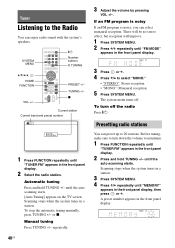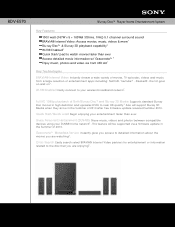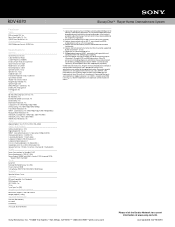Sony BDV-E570 Support Question
Find answers below for this question about Sony BDV-E570 - Blu-ray Disc™ Player Home Theater System.Need a Sony BDV-E570 manual? We have 5 online manuals for this item!
Question posted by megcor on December 2nd, 2011
We Bought The Blu-ra Sony Make.believe Home Theatre System Bdv-e870/ E50 / E470
Our home is prewired in the ceiling for a home theatre system. Are we able to use this system in our home?
Current Answers
Related Sony BDV-E570 Manual Pages
Similar Questions
Why Does My Sony Bdv-e570 Blu Ray Video Slow Down
(Posted by riccopipika 9 years ago)
How To Delete Storage On Your Sony Blu Ray Disc Player Bdv-e280
(Posted by sumarc 9 years ago)
Where Is Headphone Jack On Sony Bdv-e570 Home Theater System
(Posted by dkelnonni 10 years ago)
Sony Blu-ray Disc/dvd Home Theater System Models Bdv-e980, Bvd-e880, & Bvd-e580
I have a Sony Blu-ray Disc/DVD Home Theater System (Model BDV-E980, BDV-E880, or BVD-E580) connected...
I have a Sony Blu-ray Disc/DVD Home Theater System (Model BDV-E980, BDV-E880, or BVD-E580) connected...
(Posted by lawcoleman 10 years ago)
How Can I Use Headphones On My Sony Bdv-e570 Home Theater System
(Posted by red44joyef 10 years ago)