Sony HT-SF360 - Blu-ray Disc™ Matching Component Home Theater System Support and Manuals
Get Help and Manuals for this Sony item
This item is in your list!

View All Support Options Below
Free Sony HT-SF360 manuals!
Problems with Sony HT-SF360?
Ask a Question
Free Sony HT-SF360 manuals!
Problems with Sony HT-SF360?
Ask a Question
Sony HT-SF360 Videos
Popular Sony HT-SF360 Manual Pages
Limited Warranty (U.S. Only) - Page 1


...For specific instructions on how to obtain warranty service for parts determined to the software. LIMITATION ON DAMAGES: SONY SHALL ...Instructions: To obtain warranty service, you may have stored or preserved on how long an implied warranty lasts, so the above limitations or exclusions may not apply to any part of product ("Parts Warranty"), Sony will , at its option, repair or replace...
Operating Instructions - Page 1
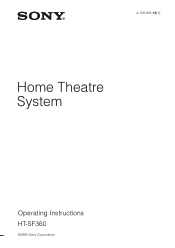
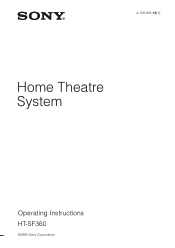
4-130-033-13(1)
Home Theatre System
Operating Instructions HT-SF360
©2009 Sony Corporation
Operating Instructions - Page 2
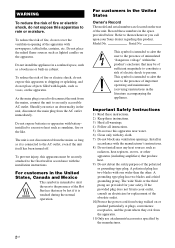
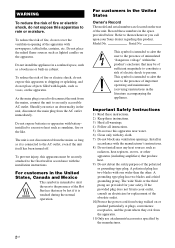
... provided for replacement of the obsolete outlet. 10)Protect the power cord from being walked on or pinched particularly at plugs, convenience receptacles, and the point where they exit from the mains as long as it is intended to alert the user to the presence of important operating and maintenance (servicing) instructions in the...
Operating Instructions - Page 3
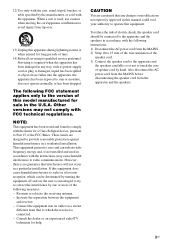
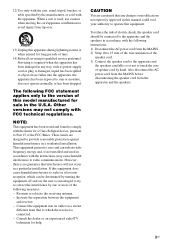
.... If this equipment does cause harmful interference to operate this manual could void your authority to radio or television reception, which the receiver is required when the apparatus has been damaged in any changes or modifications not expressly approved in accordance with the instructions, may not comply with the apparatus. 12)Use only...
Operating Instructions - Page 4
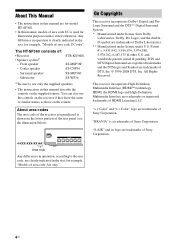
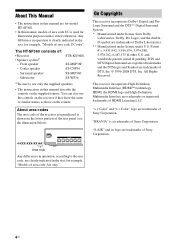
... sure to the area code, are trademarks of area code AA only". About area codes The area code of the receiver you purchased is clearly indicated in the text, for illustration purposes unless stated otherwise.
About This Manual
• The instructions in this manual are for model HT-SF360.
• In this manual describe the controls on the supplied remote. Any difference in...
Operating Instructions - Page 19
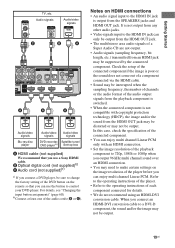
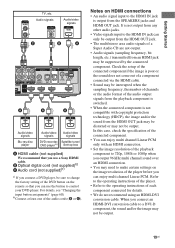
... the setup of ...specification of the playback component to 720p, 1080i or 1080p when you output 96 kHz multi channel sound over an HDMI connection.
• You may need to make certain settings on the remote... so that you connect an HDMI-DVI conversion cable to control your DVD player. Notes on HDMI connections
• An audio signal input to the operating instructions...
Operating Instructions - Page 22
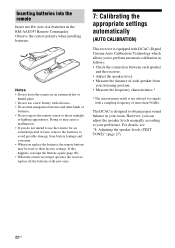
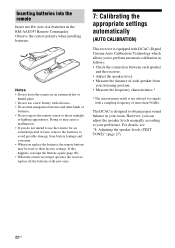
... you replace the batteries, the remote buttons may cause a malfunction. • If you can adjust the speaker levels manually according to your room.
Notes • Do not leave the remote in the RM-AAU057 Remote Commander. For details, see "8: Adjusting the speaker levels (TEST TONE)" (page 27).
22US Doing so may be reset to their factory settings...
Operating Instructions - Page 25
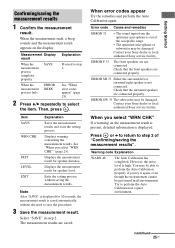
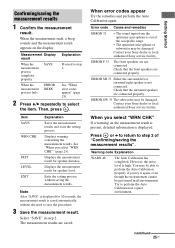
.... Displays the measurement result for speaker distance. Exits the setting process without the need to perform the Auto Calibration in step 2.
Then, press . Error code Cause and remedies
ERROR 32
• The sound input from the optimizer microphone is displayed. Contact your Sony dealer or local authorized Sony service facility.
When you select "WRN CHK"
If a warning...
Operating Instructions - Page 27
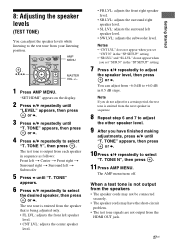
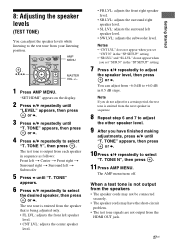
...EXIT
MENU/HOME
1 Press AMP MENU.
The test tone is output from the HDMI OUT jack.
27US
Getting Started
The AMP menu turns off. "SET HDMI"...problem.
• The test tone signals are not output from each speaker in sequence.
8 Repeat step 6 and 7 to the test..., press V/v until
"T. The test tone is emitted from -6.0 dB to +6.0 dB in the "SP SETUP" setting.
7 Press V/v repeatedly to ...
Operating Instructions - Page 35
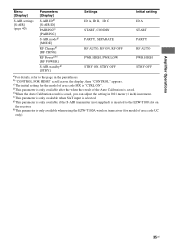
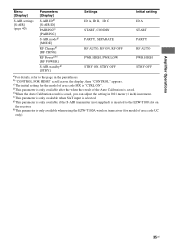
...appears. c)The initial setting for model of area code UC
only).
35US d)This parameter is only available after the when the result of area code MX is "CTRL ON". Amplifier Operations
Menu [Display]
S-AIR settings [S-AIR] (page... ON, STBY OFF
Initial setting ID A START PARTY RF AUTO PWR HIGH STBY OFF
a)For details, refer to the EZW-T100 slot on
the receiver. g)This parameter is only...
Operating Instructions - Page 43
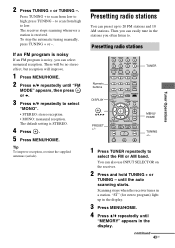
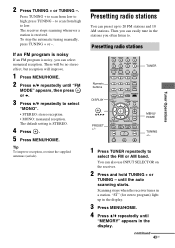
... scanning whenever a station is STEREO.
4 Press . 5 Press MENU/HOME. The default setting is received. Then you can easily tune in the stations you can select monaural reception.
REPLAY ... F1
F2
JUMP PICTURE WIDE FAVORITES
THEATER
123
GUIDE
456
SOUND FIELD
789
CLEAR DISPLAY
AMP MENU 0 ENTER
TOOLS/ OPTIONS MUTING
TV VOL MASTER VOL
RETURN/EXIT
MENU/HOME
TV CH -
If an FM program...
Operating Instructions - Page 48
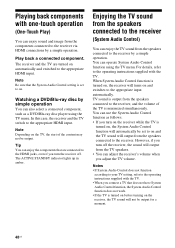
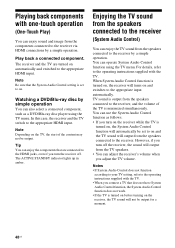
... output for a moment.
48US TV sound is turned on and switches to the receiver, and the volume of the content may not be set to the operating instructions supplied with the TV. • When you turn the receiver off the receiver, the sound will output from the speakers connected to the appropriate input automatically. When...
Operating Instructions - Page 61


....
When reproduced, audio is reset to the operating instructions of the DVD recorders. Using the Remote/Additional Information
continued 61US
There is delivered than with a DVD1 or DVD3 setting.
Categories and the corresponding buttons for enjoying the exciting and powerful sound of movie theaters at home. Since surround information is recorded and reproduced in cooperation...
Operating Instructions - Page 63


...Models of area code U, UC, CA only) One blade of the plug is observed... If you continuously use the receiver.... On heat buildup
Although the receiver heats up during operation, this receiver at a qualified service shop.
Additional Information
continued 63US ... Do not place the receiver near a TV set (page 13). However, color irregularities may still be installed near equipment such as ...
Operating Instructions - Page 68


... preset or the preset stations have to readjust all settings on the remote. Error messages
If an error message appears while you are unable to remedy the problem using the troubleshooting guide
Clearing the receiver's memory may be reset to their factory settings and you select the correct input on the receiver. Note that the antennas are weak. • Make...
Sony HT-SF360 Reviews
Do you have an experience with the Sony HT-SF360 that you would like to share?
Earn 750 points for your review!
We have not received any reviews for Sony yet.
Earn 750 points for your review!

