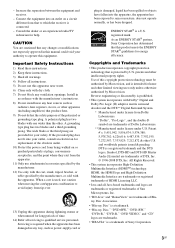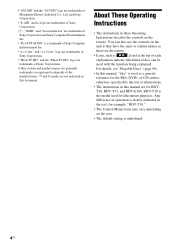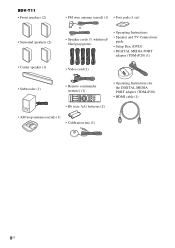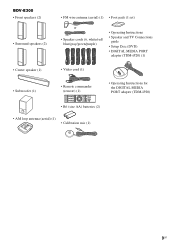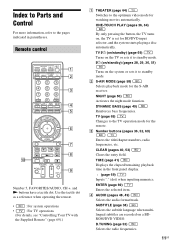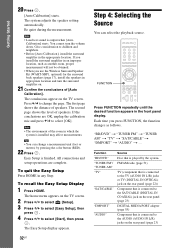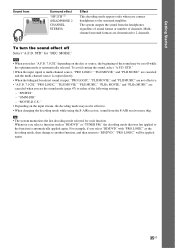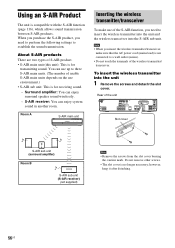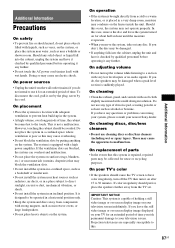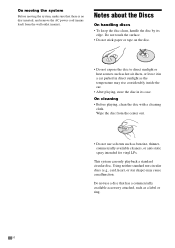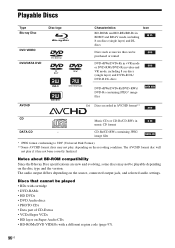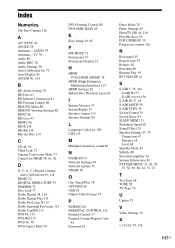Sony HCD-E300 Support Question
Find answers below for this question about Sony HCD-E300 - Blu-ray Disc™ / Dvd Receiver Component.Need a Sony HCD-E300 manual? We have 1 online manual for this item!
Question posted by jennnavarro33 on December 5th, 2012
Can This Model Get Wifi
is this model able to get wireless internet to use netflixx
Current Answers
Related Sony HCD-E300 Manual Pages
Similar Questions
You Seen My Sony Hcd E300 Amp And Speakers As An External Music Sourc For My Ver
Can the digital media port adapter on the Sony hcd E300 (ie receiver amp speakers) be accessed via B...
Can the digital media port adapter on the Sony hcd E300 (ie receiver amp speakers) be accessed via B...
(Posted by danandroomus 4 years ago)
Sony Bdp-s185 Blu-ray Disc Player & Sony Str-dh820 Receiver
The Sony Blu-ray player works well when connected to just the Sony TV.When it is connected up to the...
The Sony Blu-ray player works well when connected to just the Sony TV.When it is connected up to the...
(Posted by howardlizard3 8 years ago)
Surround Sound Compatibility With New Soy Blu Ray Disc Players
i am thinking of buying a new sony BDP-S380 blu ray disc player but don't know if the old Sony STR-D...
i am thinking of buying a new sony BDP-S380 blu ray disc player but don't know if the old Sony STR-D...
(Posted by fergusonwr 12 years ago)
Is This Model Wifi Capable
(Posted by tmaez2000 12 years ago)
Problem With Bdv-e300
Hello, I bought a Blu-ray Disc™ Player Home Theater System, BDV-E300, which include a Blu-ray...
Hello, I bought a Blu-ray Disc™ Player Home Theater System, BDV-E300, which include a Blu-ray...
(Posted by mafeleon 13 years ago)