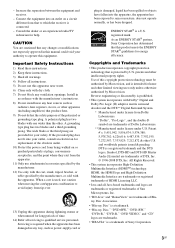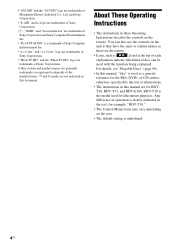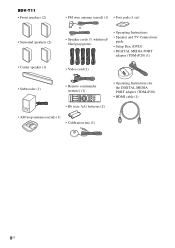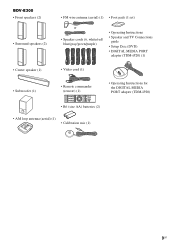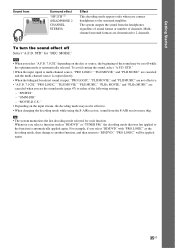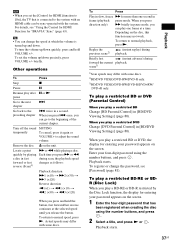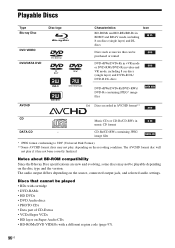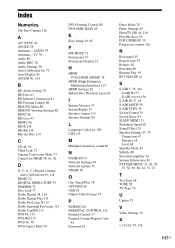Sony HCD-E300 Support Question
Find answers below for this question about Sony HCD-E300 - Blu-ray Disc™ / Dvd Receiver Component.Need a Sony HCD-E300 manual? We have 1 online manual for this item!
Question posted by mafeleon on September 22nd, 2010
Problem With Bdv-e300
Hello,
I bought a Blu-ray Disc™ Player Home Theater System, BDV-E300, which include a Blu-ray Disc™ / DVD Receiver Component HCD-E300. It stops to work and I send it to sony service in Venezuela. They noticed that the Sony A1707730A Stereo Receiver Main Moun have damaged.
My question:
Is there any possibility to replace this Blu-ray Disc™ / DVD Receiver Component HCD-E300 with other similar? which Blue Ray could work with this Home Theater System? Where can I buy that component?
Current Answers
Related Sony HCD-E300 Manual Pages
Similar Questions
Str-de845 All Radio Station Buttons Stopped Working
all buttons to change radio stations stopped working at the same time. What is the possible problem?...
all buttons to change radio stations stopped working at the same time. What is the possible problem?...
(Posted by bobthebiker 2 years ago)
Problem With Playing Dvd
Why won't the door open for me to put the disk in.
Why won't the door open for me to put the disk in.
(Posted by rfturcone 3 years ago)
The System Stops Working Immediately And Starts Again
My Sony hi fi system stops working even if it is not in a timer mode and starts again after one hour...
My Sony hi fi system stops working even if it is not in a timer mode and starts again after one hour...
(Posted by nicoskorf 3 years ago)
You Seen My Sony Hcd E300 Amp And Speakers As An External Music Sourc For My Ver
Can the digital media port adapter on the Sony hcd E300 (ie receiver amp speakers) be accessed via B...
Can the digital media port adapter on the Sony hcd E300 (ie receiver amp speakers) be accessed via B...
(Posted by danandroomus 4 years ago)
How Do I Get My Ipod To Work On It. Like I Put It On And It Doest Ned Help.
(Posted by flapper84 12 years ago)