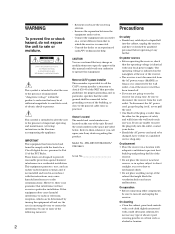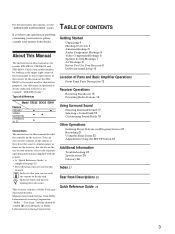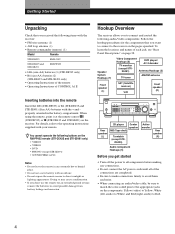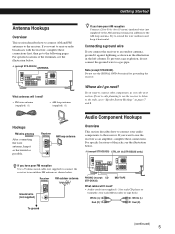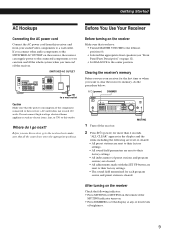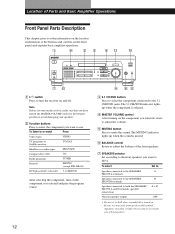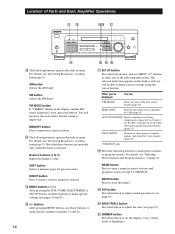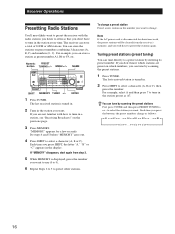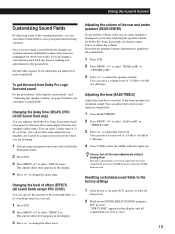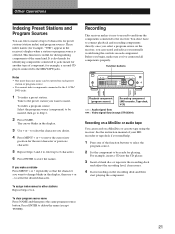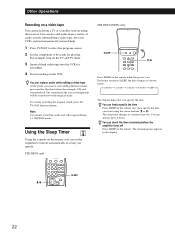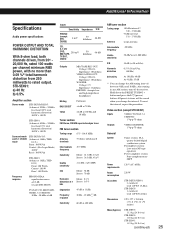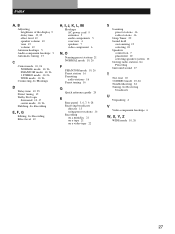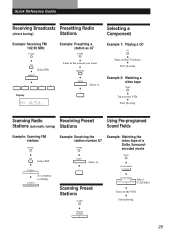Sony STR-DE435 Support Question
Find answers below for this question about Sony STR-DE435 - Fm Stereo/fm-am Receiver.Need a Sony STR-DE435 manual? We have 2 online manuals for this item!
Question posted by bobthebiker on September 22nd, 2021
Str-de845 All Radio Station Buttons Stopped Working
Current Answers
Answer #1: Posted by SonuKumar on September 22nd, 2021 9:33 AM
https://www.sony.com/electronics/support/articles/00025095
Best answer !
https://www.manualslib.com/manual/162872/Sony-Model-Str-De435.html?page=27
If not ,consider for repair with professional !
Please respond to my effort to provide you with the best possible solution by using the "Acceptable Solution" and/or the "Helpful" buttons when the answer has proven to be helpful.
Regards,
Sonu
Your search handyman for all e-support needs!!
Related Sony STR-DE435 Manual Pages
Similar Questions
can I change the radio station without the remote?
has a sining said protector flashing
My wife always cleans the front with a very lightly damp cloth and now all buttons stopped working a...
i have no remote and there is no way to change the radio station or control the bass treble ect. on ...