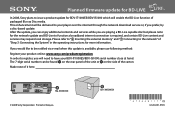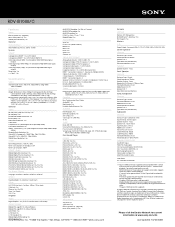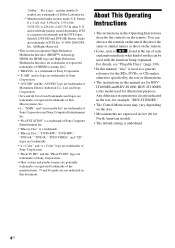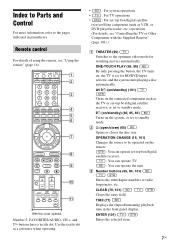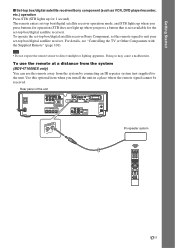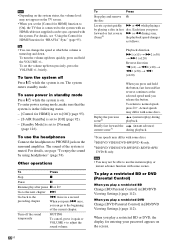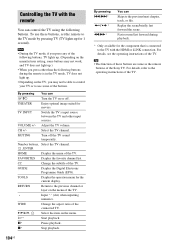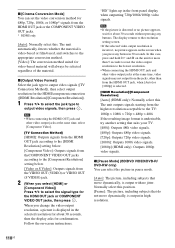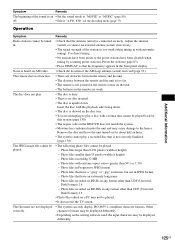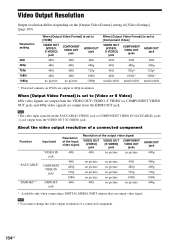Sony BDV-IS1000/C Support Question
Find answers below for this question about Sony BDV-IS1000/C - Blu-ray Disc™ Dvd/home Theater System.Need a Sony BDV-IS1000/C manual? We have 5 online manuals for this item!
Question posted by jaworskyc on February 22nd, 2011
My Sony Bvd-is 1000 Is Sending Interuped Signal To My Tv.
When I have everything on, after 5 min. I loss the picture to the TV for one second and then it's back on. It seems to happen every 3 to 5 min. apart. I changed the cable from the BVD to the TV with no change. Then I hooked up the new cable from the cable box directly to the TV and the problem is gone. What could be wrong with the BVD-IS 1000 player that's causing this problem. Thanks
Current Answers
Related Sony BDV-IS1000/C Manual Pages
Similar Questions
How To Delete Storage On Your Sony Blu Ray Disc Player Bdv-e280
(Posted by sumarc 9 years ago)
How To Connect My Dav-dx170/dx250 Dvd Home Theatre System To My Tv And Xbox 360
(Posted by qwertDI 9 years ago)
Sony Blu -ray Disc Bdv.e385 How To Increase The Max Volume Setting
(Posted by bkspoden 10 years ago)
Sony Blu-ray Disc/dvd Home Theater System Models Bdv-e980, Bvd-e880, & Bvd-e580
I have a Sony Blu-ray Disc/DVD Home Theater System (Model BDV-E980, BDV-E880, or BVD-E580) connected...
I have a Sony Blu-ray Disc/DVD Home Theater System (Model BDV-E980, BDV-E880, or BVD-E580) connected...
(Posted by lawcoleman 10 years ago)