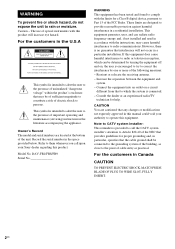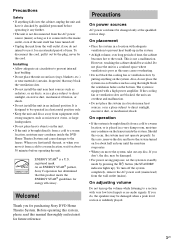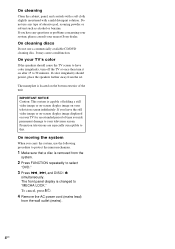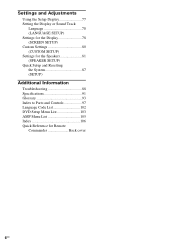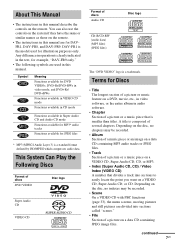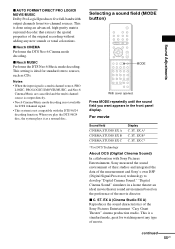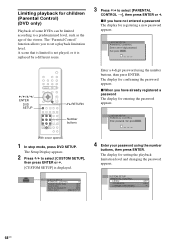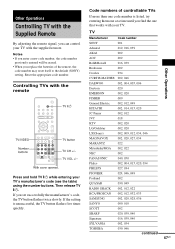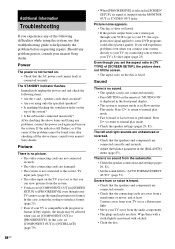Sony HCD-FR1 - Dvd Home Theater System Support and Manuals
Get Help and Manuals for this Sony item

View All Support Options Below
Free Sony HCD-FR1 manuals!
Problems with Sony HCD-FR1?
Ask a Question
Free Sony HCD-FR1 manuals!
Problems with Sony HCD-FR1?
Ask a Question
Most Recent Sony HCD-FR1 Questions
Where Can I Get Instructions On How To Operate The Sony Model Hcd-f150 Stereo
(Posted by wwwrosenmerle 12 years ago)
Replacement Part
Where can I get a replacement for the Speaker Wire Jacks for the HCD-FR1 Sony S-Master??
Where can I get a replacement for the Speaker Wire Jacks for the HCD-FR1 Sony S-Master??
(Posted by ap 12 years ago)
Popular Sony HCD-FR1 Manual Pages
Sony HCD-FR1 Reviews
We have not received any reviews for Sony yet.