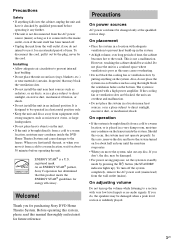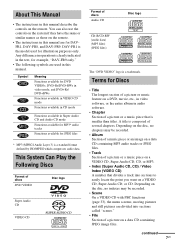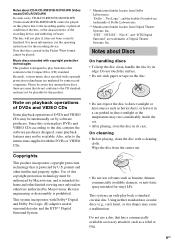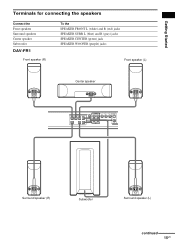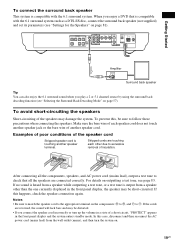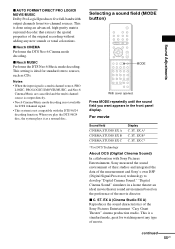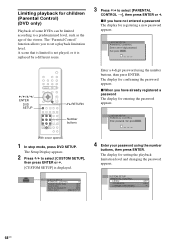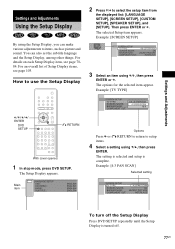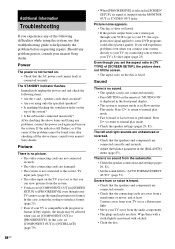Sony HCD-FR1 Support Question
Find answers below for this question about Sony HCD-FR1 - Dvd Home Theater System.Need a Sony HCD-FR1 manual? We have 1 online manual for this item!
Question posted by ap on November 14th, 2011
Replacement Part
Where can I get a replacement for the Speaker Wire Jacks for the HCD-FR1 Sony S-Master??
Current Answers
Related Sony HCD-FR1 Manual Pages
Similar Questions
How To Replace Speaker Wire Connectors Sony Mhc Ec909ip
(Posted by Wabwin 10 years ago)
Home Theater Speaker Repair
What speakers are used in the Sony home theatre model STRK-790? In particular, the surround speakers...
What speakers are used in the Sony home theatre model STRK-790? In particular, the surround speakers...
(Posted by starguy 10 years ago)
How To Install My Sony Str-k5900 To My Dvd Home Theater System
i dont have the intructions any more i have a sony dvd home system but i dont know how to install th...
i dont have the intructions any more i have a sony dvd home system but i dont know how to install th...
(Posted by princess8855 11 years ago)
Where Can I Get Instructions On How To Operate The Sony Model Hcd-f150 Stereo
(Posted by wwwrosenmerle 12 years ago)
Need Replacement Wiring For Sony Dvd Dream System Model Number Hcd/c770
(Posted by lorettafisher 12 years ago)