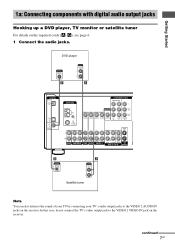Sony STR-K9900P Support Question
Find answers below for this question about Sony STR-K9900P - Receiver Component Of Home Theater Systems.Need a Sony STR-K9900P manual? We have 2 online manuals for this item!
Question posted by princess8855 on December 13th, 2012
How To Install My Sony Str-k5900 To My Dvd Home Theater System
i dont have the intructions any more i have a sony dvd home system but i dont know how to install then .
Current Answers
Related Sony STR-K9900P Manual Pages
Similar Questions
Vídeo 2 No Signal Using Video Component Only At Vídeo 3 And Dvd
Strange behaviour at my av , it supost to use video component cable with dvd and video2 inputs howev...
Strange behaviour at my av , it supost to use video component cable with dvd and video2 inputs howev...
(Posted by vidalarias1988 6 months ago)
Where Is Power Protector In Sony Home Theater System
(Posted by leflyr 9 years ago)
Home Theater Speaker Repair
What speakers are used in the Sony home theatre model STRK-790? In particular, the surround speakers...
What speakers are used in the Sony home theatre model STRK-790? In particular, the surround speakers...
(Posted by starguy 10 years ago)
I Have Created An Account,now How Do I Down Load The Manual For The Str-k9900p S
(Posted by DAVIDGARCIA 13 years ago)