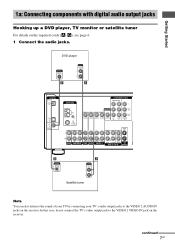Sony STR-K9900P Support Question
Find answers below for this question about Sony STR-K9900P - Receiver Component Of Home Theater Systems.Need a Sony STR-K9900P manual? We have 2 online manuals for this item!
Question posted by sfwatson on December 27th, 2014
How Do I Connect A Str K9900p Receiver To A Direct Tv Receiver With Hdmi Cables
The person who posted this question about this Sony product did not include a detailed explanation. Please use the "Request More Information" button to the right if more details would help you to answer this question.
Current Answers
Answer #1: Posted by LuxuriKnows on January 10th, 2015 5:04 PM
Hi,
Here is visual image .
Basic Setup :
- Hdmi from Direct Tv Cable Box > to the HDMI in port on the Sony Reciever
- Second Hdmi Cable from the HDMI out to the HDMI port on the TV
★ Hit "Accepted" or "Helpful" ✔ : If I Helped to Resolve Question.
✘ Didn't help? Resubmit Your Question : Include More Details if Possible |✘
Related Sony STR-K9900P Manual Pages
Similar Questions
Does The Sony Str-k7000 Play Audio Through The Hdmi Cable
(Posted by a4texm 9 years ago)
Sony Surround Sound Str Ks370 Sony Won't Play From Tv Through Hdmi Cable
(Posted by laAfRohD 10 years ago)
How To Install My Sony Str-k5900 To My Dvd Home Theater System
i dont have the intructions any more i have a sony dvd home system but i dont know how to install th...
i dont have the intructions any more i have a sony dvd home system but i dont know how to install th...
(Posted by princess8855 11 years ago)
I Have Created An Account,now How Do I Down Load The Manual For The Str-k9900p S
(Posted by DAVIDGARCIA 13 years ago)