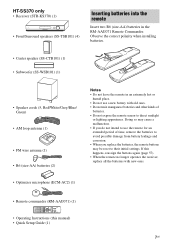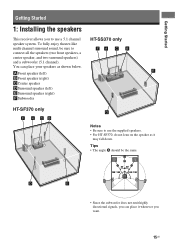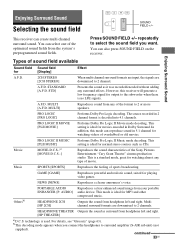Sony STR-KS370 Support Question
Find answers below for this question about Sony STR-KS370 - A/v Receiver.Need a Sony STR-KS370 manual? We have 1 online manual for this item!
Question posted by laAfRohD on April 19th, 2014
Sony Surround Sound Str Ks370 Sony Won't Play From Tv Through Hdmi Cable
The person who posted this question about this Sony product did not include a detailed explanation. Please use the "Request More Information" button to the right if more details would help you to answer this question.
Current Answers
Related Sony STR-KS370 Manual Pages
Similar Questions
Can I Play 3-d Through A Sony Str-ks370
(Posted by jtacrestc 10 years ago)
How To Turn Up Amp On Sony Surround Sound Str-k700
(Posted by tstewnil007 10 years ago)
Str-ks370 How To Get Settings To Display On Tv
(Posted by mkbchJerr 10 years ago)
Sony Surround Sound Str K4800p. Does It Work With Newer Vizio Tvs??
I wanted to hook up my older sony surround sound system to a newer vizio tv I bought 6 months ago
I wanted to hook up my older sony surround sound system to a newer vizio tv I bought 6 months ago
(Posted by mattgotem 12 years ago)