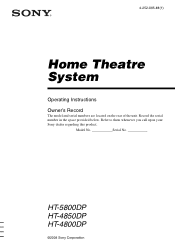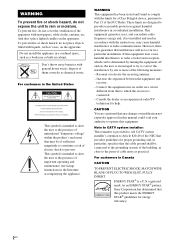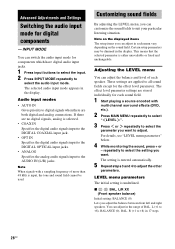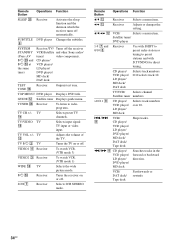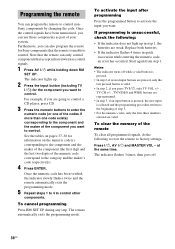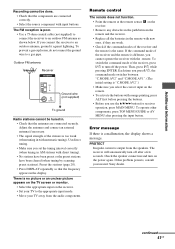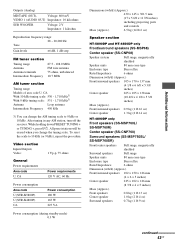Sony STR-K4800P - A/v Receiver Support and Manuals
Get Help and Manuals for this Sony item

View All Support Options Below
Free Sony STR-K4800P manuals!
Problems with Sony STR-K4800P?
Ask a Question
Free Sony STR-K4800P manuals!
Problems with Sony STR-K4800P?
Ask a Question
Most Recent Sony STR-K4800P Questions
Hook Up.
(Posted by gthatch235 1 year ago)
The Subwoofer Is Not Playing
I Can not have sound from subwoofer, what Can i do to fixe the problem please. I Have a Sony Str-k48...
I Can not have sound from subwoofer, what Can i do to fixe the problem please. I Have a Sony Str-k48...
(Posted by doumuke 3 years ago)
Remote Control Replacement
where can I buy a new remote Oem or aftermarket ok
where can I buy a new remote Oem or aftermarket ok
(Posted by Ricrin9421 4 years ago)
Turn Table Hookup
Is it possible to hookup a turn table to this receiver?
Is it possible to hookup a turn table to this receiver?
(Posted by Fishjay57 6 years ago)
Popular Sony STR-K4800P Manual Pages
Sony STR-K4800P Reviews
We have not received any reviews for Sony yet.