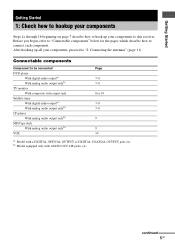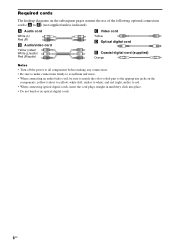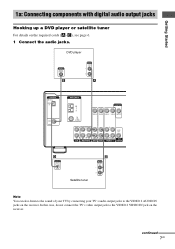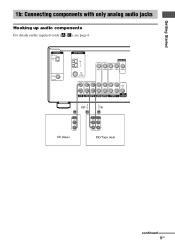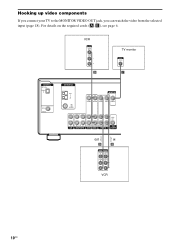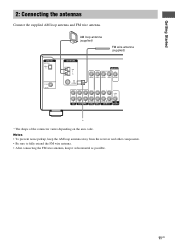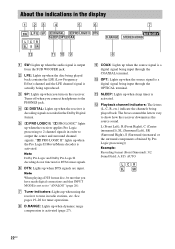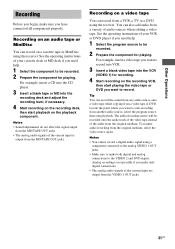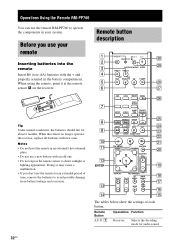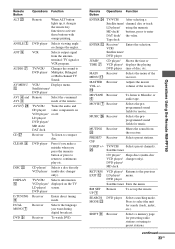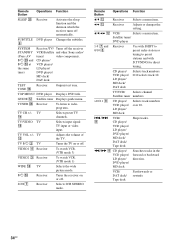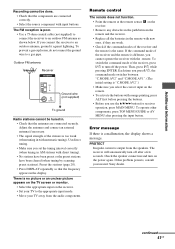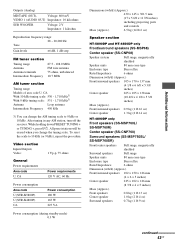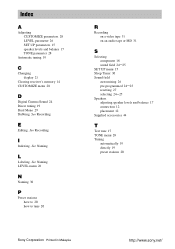Sony STR-K4800P Support Question
Find answers below for this question about Sony STR-K4800P - A/v Receiver.Need a Sony STR-K4800P manual? We have 2 online manuals for this item!
Current Answers
Answer #1: Posted by Odin on May 10th, 2019 8:43 AM
First try Sony (use the contact information here--https://www.contacthelp.com/sony/customer-service). 0r try https://www.remotes.net/. For used, I recommend http://www.searchtempest.com/,* which will provide many useful filters, will let you search locally or country-wide and even globally, and covers Craigslist, eBay, Amazon, and many other sources.
*For SearchTempest, you may want to use a free tracking program like https://www.followthatpage.com/, to save you from having to repeat your search over time.
*For SearchTempest, you may want to use a free tracking program like https://www.followthatpage.com/, to save you from having to repeat your search over time.
Hope this is useful. Please don't forget to click the Accept This Answer button if you do accept it. My aim is to provide reliable helpful answers, not just a lot of them. See https://www.helpowl.com/profile/Odin.
Related Sony STR-K4800P Manual Pages
Similar Questions
The Subwoofer Is Not Playing
I Can not have sound from subwoofer, what Can i do to fixe the problem please. I Have a Sony Str-k48...
I Can not have sound from subwoofer, what Can i do to fixe the problem please. I Have a Sony Str-k48...
(Posted by doumuke 3 years ago)
Older Sony Speakers Will It Connect To A New Sony Receiver
(Posted by allch 9 years ago)
What's The Value Of A Sony Audio Video Str-k7000
(Posted by lildch 10 years ago)
Sony Str K-790, Station Finder Control.
Sony STR K-790 makes static sound, appears to work, but no words radio tuner to recieve radio staion...
Sony STR K-790 makes static sound, appears to work, but no words radio tuner to recieve radio staion...
(Posted by smithavionicrefinements 11 years ago)
Sony Surround Sound Str K4800p. Does It Work With Newer Vizio Tvs??
I wanted to hook up my older sony surround sound system to a newer vizio tv I bought 6 months ago
I wanted to hook up my older sony surround sound system to a newer vizio tv I bought 6 months ago
(Posted by mattgotem 12 years ago)