Sony STR-K7000 Support Question
Find answers below for this question about Sony STR-K7000 - Receiver.Need a Sony STR-K7000 manual? We have 1 online manual for this item!
Question posted by lildch on March 30th, 2014
What's The Value Of A Sony Audio Video Str-k7000
The person who posted this question about this Sony product did not include a detailed explanation. Please use the "Request More Information" button to the right if more details would help you to answer this question.
Current Answers
There are currently no answers that have been posted for this question.
Be the first to post an answer! Remember that you can earn up to 1,100 points for every answer you submit. The better the quality of your answer, the better chance it has to be accepted.
Be the first to post an answer! Remember that you can earn up to 1,100 points for every answer you submit. The better the quality of your answer, the better chance it has to be accepted.
Related Sony STR-K7000 Manual Pages
Operating Instructions (HT-7000DH) - Page 3
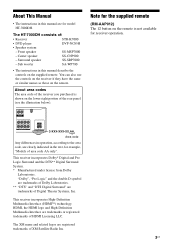
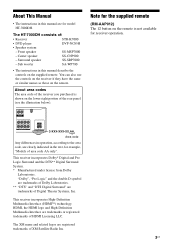
...** "DTS" and "DTS Digital Surround" are trademarks of HDMI Licensing LLC.
This receiver incorporates Dolby* Digital and Pro Logic Surround and the DTS** Digital Surround System. ... (see the illustration below). This receiver incorporates High-Definition Multimedia Interface (HDMITM) technology. About area codes
The area code of :
• Receiver
STR-K7000
• DVD player
DVP-NC85H...
Operating Instructions (HT-7000DH) - Page 4


...
Getting Started
Description and location of parts 5 1: Installing speakers 14 2: Connecting speakers 16 3a: Connecting the audio components.........18 3b: Connecting the video components ........21 4: Connecting the antennas 28 5: Preparing the receiver and the remote .....29 6: Selecting the speaker system 30 7: Calibrating the appropriate settings
automatically (AUTO CALIBRATION 31...
Operating Instructions (HT-7000DH) - Page 9


...23
DIGITAL OPTICAL VIDEO 1
IN
VIDEO 2 IN
ANTENNA XM
AM
DVD IN
VIDEO 2 IN MONITOR OUT
COMPONENT VIDEO ASSIGNABLE
Y
ASSIGNABLE
HDMI
MONITOR
PB/CB /B-Y
VIDEO IN VIDEO IN VIDEO OUT VIDEO IN VIDEO OUT DVD IN
PR/CR /R-Y
VIDEO 2 MONITOR
IN
OUT
DVD IN
COAXIAL
L L
R
IN SA-CD/CD
R
OUT
IN
MD/TAPE
L
L
R
R
AUDIO IN AUDIO IN AUDIO OUT AUDIO IN
DVD VIDEO 2 VIDEO 1
L AUDIO
CENTER OUT...
Operating Instructions (HT-7000DH) - Page 10


... to the FM wire antenna supplied with this receiver) (page 58).
qa
qs qd qf qg
Name
A AV ?/1
Function
Press to turn off the audio/video components that the remote is programmed to control non-Sony audio/video components. E AUDIO INPUT/OUTPUT section
AUDIO IN/ White (L) OUT jack Red (R)
Connects to a Super Audio CD player or DVD player which has an...
Operating Instructions (HT-7000DH) - Page 16


...
MD/TAPE
R
R
AUDIO IN AUDIO IN AUDIO OUT AUDIO IN
DVD VIDEO 2 VIDEO 1
R SUB
FRONT SURROUND WOOFER SUB MULTI CH IN WOOFER
+
-
+
- You can select the front speakers you have an additional front speaker system, connect them to connect the front and center speakers. 2: Connecting speakers
F
C
A
B
SPEAKERS FRONT Ba)
DVD IN
VIDEO 2 IN MONITOR OUT
COMPONENT VIDEO ASSIGNABLE
CENTER...
Operating Instructions (HT-7000DH) - Page 18


... illustration that follows.
b)Model equipped only with MULTI CH OUTPUT jacks, etc. Refer to output audio decoded by the component's internal multi-channel decoder through this receiver. Select the connection according to the jacks of your components to this receiver.
Audio input/output jack to be connected" below for the pages which describe how to be...
Operating Instructions (HT-7000DH) - Page 19


... A
B
DIGITAL OPTICAL VIDEO 1
IN
VIDEO 2 IN
ANTENNA XM
AM
DVD IN
VIDEO 2 IN MONITOR OUT
COMPONENT VIDEO ASSIGNABLE
Y
ASSIGNABLE
HDMI
MONITOR
PB/CB /B-Y
VIDEO IN VIDEO IN VIDEO OUT VIDEO IN VIDEO OUT DVD IN
VIDEO 2 IN
PR/CR /R-Y MONITOR OUT
DVD IN
COAXIAL
L L
R
IN SA-CD/CD
R
OUT
IN
MD/TAPE
L
L
R
R
AUDIO IN AUDIO IN AUDIO OUT AUDIO IN
DVD VIDEO 2 VIDEO 1
L AUDIO
CENTER OUT...
Operating Instructions (HT-7000DH) - Page 20


...A
A
DIGITAL OPTICAL VIDEO 1
IN
VIDEO 2 IN
ANTENNA XM
AM
DVD IN
VIDEO 2 IN MONITOR OUT
COMPONENT VIDEO ASSIGNABLE
Y
ASSIGNABLE
HDMI
MONITOR
PB/CB /B-Y
VIDEO IN VIDEO IN VIDEO OUT VIDEO IN VIDEO OUT DVD IN
VIDEO 2 IN
PR/CR /R-Y MONITOR OUT
DVD IN
COAXIAL
L L
R
IN SA-CD/CD
R
OUT
IN
MD/TAPE
L
L
R
R
AUDIO IN AUDIO IN AUDIO OUT AUDIO IN
DVD VIDEO 2 VIDEO 1
L AUDIO
CENTER OUT...
Operating Instructions (HT-7000DH) - Page 22


... the MONITOR OUT jack on the receiver.
• Turn on the receiver when the video and audio of the receiver is not turned on a TV screen. TV monitor
A
B
DIGITAL OPTICAL VIDEO 1
IN
VIDEO 2 IN
ANTENNA XM
AM
DVD IN
VIDEO 2 IN MONITOR OUT
COMPONENT VIDEO ASSIGNABLE
Y
ASSIGNABLE
HDMI
MONITOR
PB/CB /B-Y
VIDEO IN VIDEO IN VIDEO OUT VIDEO IN VIDEO OUT DVD IN
PR/CR...
Operating Instructions (HT-7000DH) - Page 23
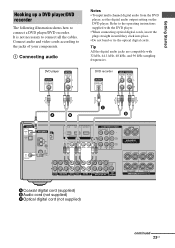
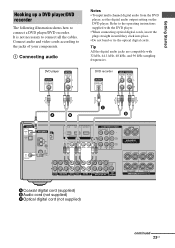
...
C B
DIGITAL OPTICAL VIDEO 1
IN
VIDEO 2 IN
ANTENNA XM
AM
DVD IN
VIDEO 2 IN MONITOR OUT
COMPONENT VIDEO ASSIGNABLE
Y
ASSIGNABLE
HDMI
MONITOR
PB/CB /B-Y
VIDEO IN VIDEO IN VIDEO OUT VIDEO IN VIDEO OUT DVD IN
VIDEO 2 IN
PR/CR /R-Y MONITOR OUT
DVD IN
COAXIAL
L L
R
IN SA-CD/CD
R
OUT
IN
MD/TAPE
L
L
R
R
AUDIO IN AUDIO IN AUDIO OUT AUDIO IN
DVD VIDEO 2 VIDEO 1
L AUDIO
CENTER OUT...
Operating Instructions (HT-7000DH) - Page 24
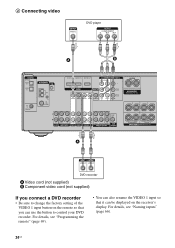
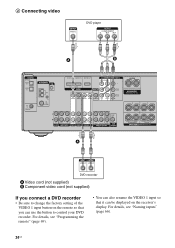
...A
B
DIGITAL OPTICAL VIDEO 1
IN
VIDEO 2 IN
ANTENNA XM
AM
DVD IN
VIDEO 2 IN MONITOR OUT
COMPONENT VIDEO ASSIGNABLE
Y
ASSIGNABLE
HDMI
MONITOR
PB/CB /B-Y
VIDEO IN VIDEO IN VIDEO OUT VIDEO IN VIDEO OUT DVD IN
VIDEO 2 IN
PR/CR /R-Y MONITOR OUT
DVD IN
COAXIAL
L L
R
IN SA-CD/CD
R
OUT
IN
MD/TAPE
L
L
R
R
AUDIO IN AUDIO IN AUDIO OUT AUDIO IN
DVD VIDEO 2 VIDEO 1
L AUDIO
CENTER OUT...
Operating Instructions (HT-7000DH) - Page 25
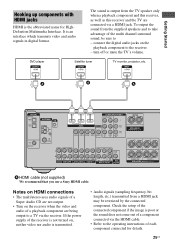
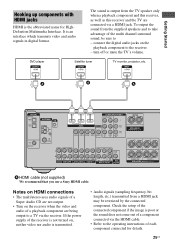
... IN WOOFER
CENTER
+
-
Notes on , neither video nor audio is output from a HDMI jack may be sure to take advantage of each component connected for HighDefinition Multimedia Interface. If the power supply of a playback component are not output.
• Turn on the receiver when the video and audio of the receiver is not turned on HDMI connections
•...
Operating Instructions (HT-7000DH) - Page 26
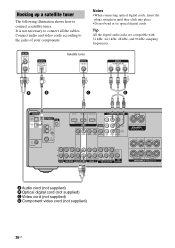
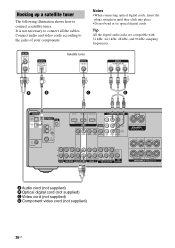
...
D
DIGITAL OPTICAL VIDEO 1
IN
VIDEO 2 IN
ANTENNA XM
AM
DVD IN
VIDEO 2 IN MONITOR OUT
COMPONENT VIDEO ASSIGNABLE
Y
ASSIGNABLE
HDMI
MONITOR
PB/CB /B-Y
VIDEO IN VIDEO IN VIDEO OUT VIDEO IN VIDEO OUT DVD IN
PR/CR /R-Y
VIDEO 2 MONITOR
IN
OUT
DVD IN
COAXIAL
L L
R
IN SA-CD/CD
R
OUT
IN
MD/TAPE
L
L
R
R
AUDIO IN AUDIO IN AUDIO OUT AUDIO IN
DVD VIDEO 2 VIDEO 1
L AUDIO
CENTER OUT...
Operating Instructions (HT-7000DH) - Page 27
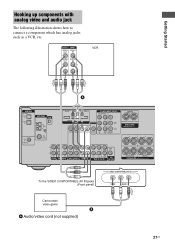
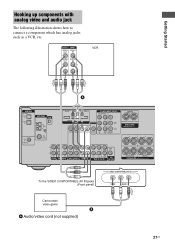
...
R
AUDIO IN AUDIO IN AUDIO OUT AUDIO IN
DVD VIDEO 2 VIDEO 1
L AUDIO
CENTER OUT
R SUB
FRONT SURROUND WOOFER SUB MULTI CH IN WOOFER
CENTER
+
- R SURROUND SPEAKERS
R FRONT A
To the VIDEO 3 IN/PORTABLE AV IN jacks (Front panel)
VIDEO 3 IN/PORTABLE AV IN
Camcorder/ video game
A
A Audio/video cord (not supplied)
27US Getting Started
Hooking up components with analog video and audio jack
The...
Operating Instructions (HT-7000DH) - Page 28
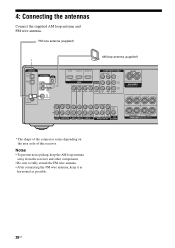
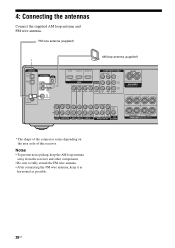
...VIDEO 1
IN
VIDEO 2 IN
ANTENNA XM
AM
DVD IN
VIDEO 2 IN MONITOR OUT
COMPONENT VIDEO ASSIGNABLE
Y
ASSIGNABLE
HDMI
MONITOR
PB/CB /B-Y
VIDEO IN VIDEO IN VIDEO OUT VIDEO IN VIDEO OUT DVD IN
PR/CR /R-Y
VIDEO 2 MONITOR
IN
OUT
DVD IN
COAXIAL
L L
R
IN SA-CD/CD
R
OUT
IN
MD/TAPE
L
L
R
R
AUDIO IN AUDIO IN AUDIO OUT AUDIO IN
DVD VIDEO 2 VIDEO 1
L AUDIO... receiver and other components....
Operating Instructions (HT-7000DH) - Page 29


... remote
Connecting the AC power cord
Connect the AC power cord to turn off the
receiver.
2 Hold down ?/1 for 5 seconds. This procedure can also be unplugged from the wall socket immediately in the LEVEL, TONE,
SUR, TUNER, AUDIO, VIDEO and SYSTEM menus. • The sound field memorized for each input and preset station...
Operating Instructions (HT-7000DH) - Page 45


... parameters, see "Watching HDMI images from other inputs" (page 65). VIDEO menu parameters
x COMP. x HDMI A. (HDMI assign) Lets you reassign the component video input to another input.
Y (Yes) (Delay time: 68 ms)
The audio output is delayed so that the time gap between the audio output and visual display is selected. buttons.
• This parameter...
Operating Instructions (HT-7000DH) - Page 76


... is not output from the TV speaker.
• Check the HDMI connection. • You cannot listen to the Super Audio CD
by connecting HDMI. • Depending on the playback component,
you connect the receiver to an outdoor FM antenna as shown below.
The FM reception is not reproduced.
• Check that the speakers...
Operating Instructions (HT-7000DH) - Page 77


...component is not output from
the TV. • Assign the component video input
correctly. The MULTI CHANNNEL DECODING lamp does not light up the component.
Remote control
The remote does not function. • Point the remote at the remote sensor on the receiver...Move your audio components away from the TV.
• Check the HDMI connection. • Depending on the playback component,
you...
Operating Instructions (HT-7000DH) - Page 78


... clearing the receiver's memory
To clear All memorized settings Customized sound fields
See page 29 page 53
Specifications
AUDIO POWER SPECIFICATIONS
POWER...VIDEO 1, 2, 3
Sensitivity: 800 mV Impedance: 50 kohms
78US If an error message appears while you are unable to their factory settings and you will automatically turn on the receiver. If the problem persist
Consult your nearest Sony...
Similar Questions
Does The Sony Str-k7000 Play Audio Through The Hdmi Cable
(Posted by a4texm 9 years ago)
Sony Digital Audio Video Control Center Str 695 How To Hook It To A Sony Tv
(Posted by Anonymous-139861 9 years ago)
Str-da5700es Audio-video Sync Issue.
We have a seriously out-of-sync issue when viewing HD programs from Dish. The signal runs from Dish ...
We have a seriously out-of-sync issue when viewing HD programs from Dish. The signal runs from Dish ...
(Posted by billvanwinkle 9 years ago)
How To Connect A Sony Multi Channel Av Receiver Str-k7000 To An Amplifier
(Posted by szjag 10 years ago)
Whats It Mean If Your Multi Channel Av Sony Str-k7000 Receiver Blinks Protect
(Posted by Anonymous-32863 12 years ago)

