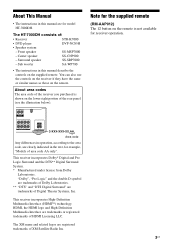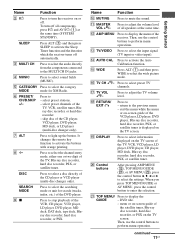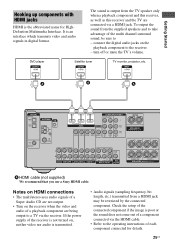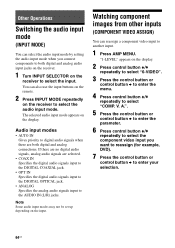Sony STR-K7000 - Receiver Support and Manuals
Get Help and Manuals for this Sony item

View All Support Options Below
Free Sony STR-K7000 manuals!
Problems with Sony STR-K7000?
Ask a Question
Free Sony STR-K7000 manuals!
Problems with Sony STR-K7000?
Ask a Question
Most Recent Sony STR-K7000 Questions
Sony Str K7000 Resolution
Whah is the pass-thorugh resolution, please? Is it 720p or 1080p.
Whah is the pass-thorugh resolution, please? Is it 720p or 1080p.
(Posted by aldenmc 2 years ago)
How Do I Unlock An Str-k7000
my Sony receiver display reads unlock on video 2 how do I fix this
my Sony receiver display reads unlock on video 2 how do I fix this
(Posted by Gatlinpet 4 years ago)
My Display Reads Unlock. Why Can't I Get Sound Except During Calibration
how do I unlock my syst
how do I unlock my syst
(Posted by Gatlinpet 4 years ago)
Error Code 20
while trying to auto calibrate my str k7000 I received an error code of error code 20. Please advise...
while trying to auto calibrate my str k7000 I received an error code of error code 20. Please advise...
(Posted by heidistottler 7 years ago)
How Connect Aux To Strk7000 Sony
(Posted by dancar 9 years ago)
Popular Sony STR-K7000 Manual Pages
Sony STR-K7000 Reviews
We have not received any reviews for Sony yet.