Sony STR-DA3000ES - Am/fm Stereo Receiver Support and Manuals
Get Help and Manuals for this Sony item
This item is in your list!

View All Support Options Below
Free Sony STR-DA3000ES manuals!
Problems with Sony STR-DA3000ES?
Ask a Question
Free Sony STR-DA3000ES manuals!
Problems with Sony STR-DA3000ES?
Ask a Question
Most Recent Sony STR-DA3000ES Questions
Popular Sony STR-DA3000ES Manual Pages
Limited Warranty (ES Products) - Page 1
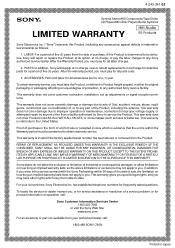
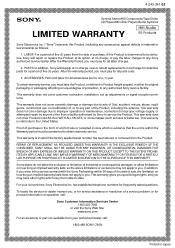
... any part of , or to acts of God, accident, misuse, abuse, negligence, commercial use, or modification of the Product, including the antenna.
After the Warranty Period, you . This warranty does not cover customer instruction, installation, set up adjustments or signal reception problems.
This warranty does not cover cosmetic damage or damage due to any authorized Sony service...
Operating Instructions (STRDA3000ES) - Page 3


... 4-16
R SURROUND BACK SPE
Any differences in operation, according to the area code, are clearly indicated in the text, for European model
ENERGY STAR® is clearly indicated in the text, for example, "STRDA5000ES only".
• The instructions in this manual, STR-DA3000ES (area code CEL) is shown on the upper left portion of the front panel...
Operating Instructions (STRDA3000ES) - Page 16


...surround sound requires five speakers (two front speakers, a center speaker, and two surround speakers) and a sub woofer (5.1 channel). Except for STR-DA3000ES models of area code CEL, TW) or 6.1 channel (STR-DA3000ES models of 7.1 channel speaker system configuration
Center speaker
Front speaker (R)
Front speaker (L) Sub woofer
Surround speaker (R)
Surround speaker (L)
Surround back speaker...
Operating Instructions (STRDA3000ES) - Page 17
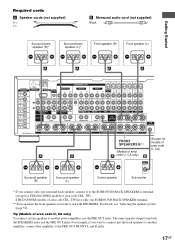
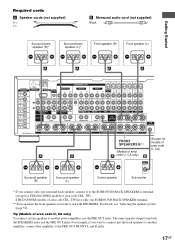
... PRE OUT jacks.
For details, see "Selecting the speaker system" (page 50). STR-DA3000ES models of area code CEL, TW). For example, if you want to connect just the front speakers to...one surround back speaker, connect it to the SURROUND BACK SPEAKERS L terminal (except for STR-DA3000ES models of area code CEL, TW have only one SURROUND BACK SPEAKER terminal.
**You can select the front ...
Operating Instructions (STRDA3000ES) - Page 19


... to keep the remote pointing toward the receiver until you want. The customized settings of the remote is cleared and reset to their factory settings.
5: Setting up your speakers automatically by selecting a pre-defined speaker pattern (see "Speaker setup parameters". If a different model name or "? ? ?" appears, move the easy scroll key to select "START", then press...
Operating Instructions (STRDA3000ES) - Page 20


... connect only one surround back speaker, select "SINGLE". Except for STR-DA3000ES models of area code CEL, TW only
• YES If you connect large speakers that will be output to a maximum of surround effects when using the supplied "Easy Setup Guide".
When the front speakers are set to "SMALL", the center, surround and surround back speakers...
Operating Instructions (STRDA3000ES) - Page 21


...set the distance from your listening position, set the distance to the surround speakers. You can adjust from that speaker, set it best not to cut the bass signal from your listening position, set... the equalizer to the center speaker. Tip The "LARGE" and "SMALL" settings for STR-DA3000ES models of area code CEL, TW), set the distance to the sub woofer. If there is lower than you can...
Operating Instructions (STRDA3000ES) - Page 37


...DTS 5.1 DTS-ES Matrix 6.1c) DTS-ES Discrete 6.1d)
Output channel 5.1e) 6.1e) 5.1e) 6.1e) 6.1e)
Applied surround back decoder - This decoder conforms to
6.1 discrete channels.
DA3000ES models of the ...decode the surround back signal regardless of area code CEL, TW). e) When two surround back speakers are DVD specific signals not used in software like DVDs.
...for STR-
Operating Instructions (STRDA3000ES) - Page 40


...code CEL, TW) (page 20). D.CONCERT HALL A - When set to "DUAL" in 0.5 dB steps.
The sub woofer level from -8 dB to +10 dB in the SPEAKER SET UP menu (except for STR-DA3000ES models... output the test tone. Resetting sound fields to the initial settings
1 Press ?/1 to adjust the other
parameters. LEVEL menu parameters
x TEST TONE (Test Tone) Initial setting: OFF Lets you can select...
Operating Instructions (STRDA3000ES) - Page 46
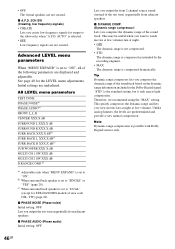
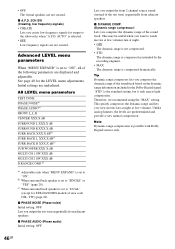
.... Initial settings are not created. c) When surround back speaker is set to "SINGLE" or "YES" (page 20). This may be useful when you want to "DUAL" (except for STR-DA3000ES models of the....
b) When surround back speaker is set to the subwoofer when "A.F.D. x PHASE NOISE (Phase noise) Initial setting: OFF Lets you compress the dynamic range of area code CEL, TW) (page 20). &#...
Operating Instructions (STRDA3000ES) - Page 47


...output of 12V triggers manually by outputting 12V triggers (STR-DA5000ES: 3 outputs, STR-DA3000ES: 2 outputs) when the receiver is output. x 12V TRIG.
To set this receiver for more ...settings are output through the 2ND ZONE or 3RD ZONE jacks. Custom install mode
(Models of area code U, CA only)
This receiver features the custom install modes described below .
3 Rotate -/+ to select the setting...
Operating Instructions (STRDA3000ES) - Page 58


... speaker is set to either "DUAL" or "SINGLE" (except for STRDA3000ES models of area code CEL, TW), or "YES" (STR-DA3000ES models of area code CEL, TW... mode (page 34). • Adjust the speaker level (page 22). • Make sure the surround speakers are connected correctly. •...tuning in AM stations with automatic tuning). If so, the service may be tuned in. • Check that you want ...
Operating Instructions (STRDA3000ES) - Page 59
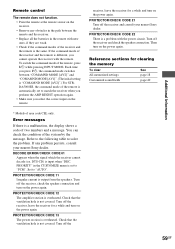
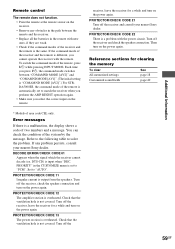
... receiver and consult your nearest Sony dealer. Error messages
If there is the same.
Turn off the receiver, leave the receiver for clearing the memory
To clear All memorized settings Customized sound fields
See page 18 page 40
59GB Check that the ventilation hole is overheated. PROTECTOR/CHECK CODE 22 There is different, you cannot...
Operating Instructions (STRDA3000ES) - Page 61


...
Sensitivity
Mono:
18.3 dBf, 2.2 µV/75 ohms
Stereo:
38.3 dBf, 22.5 µV/75 ohms
Useable sensitivity 11.2 dBf, 1 µV/75 ohms
S/N
Mono...Models of area code TW only.
After tuning in any AM station, turn off the
continued
61GB STR-DA3000ES:
FRONT2): 200 W + 200 W CENTER2): 200 W SURR2): 200 W + 200 W SURR BACK2): 200 W + 200
W
1) Depending on the sound field settings...
Operating Instructions (STRDA3000ES) - Page 62


....)
430 × 175 × 470 mm including projecting parts and controls 13 kg
Supplied accessories FM wire antenna (1) AM loop antenna (1) AC power cord (1) STR-DA5000ES:
Remote commander RM-LJ312 (1) R6 (size-AA) batteries (3) STR-DA3000ES: Remote commander RM-LG112 (1) R6 (size-AA) batteries (2) Models of area code U, CA: Remote commander RM-US106 (1) R6 (size-AA...
Sony STR-DA3000ES Reviews
Do you have an experience with the Sony STR-DA3000ES that you would like to share?
Earn 750 points for your review!
We have not received any reviews for Sony yet.
Earn 750 points for your review!
