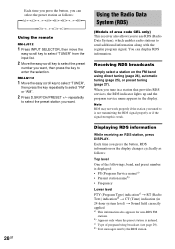Sony STR-DA3000ES Support Question
Find answers below for this question about Sony STR-DA3000ES - Am/fm Stereo Receiver.Need a Sony STR-DA3000ES manual? We have 7 online manuals for this item!
Question posted by Anonymous-171247 on May 10th, 2022
What Is Error Code 25?
The person who posted this question about this Sony product did not include a detailed explanation. Please use the "Request More Information" button to the right if more details would help you to answer this question.
Current Answers
Answer #1: Posted by SonuKumar on May 10th, 2022 7:20 AM
Please respond to my effort to provide you with the best possible solution by using the "Acceptable Solution" and/or the "Helpful" buttons when the answer has proven to be helpful.
Regards,
Sonu
Your search handyman for all e-support needs!!
Related Sony STR-DA3000ES Manual Pages
Similar Questions
Error Code 20
while trying to auto calibrate my str k7000 I received an error code of error code 20. Please advise...
while trying to auto calibrate my str k7000 I received an error code of error code 20. Please advise...
(Posted by heidistottler 7 years ago)
How Do I Fix Error Code 22?
(Posted by Lorepilz 8 years ago)
How To Reset Code On Sony Fm Stereo Receiver Str-k502p
(Posted by ncrkwoute 9 years ago)
What Does Error Code F 33 Mean?
While using the supplied microphone to automatically calibrate the surround speakers I keep getting ...
While using the supplied microphone to automatically calibrate the surround speakers I keep getting ...
(Posted by kristianbee205 10 years ago)
Error Code 12
I have a Sony STR-DG710 receiver. After I connected it to a new TV, I receive error code 12 appeared...
I have a Sony STR-DG710 receiver. After I connected it to a new TV, I receive error code 12 appeared...
(Posted by ricksummers 12 years ago)