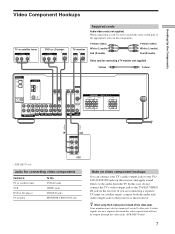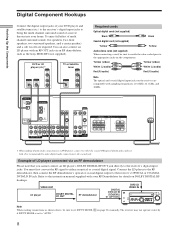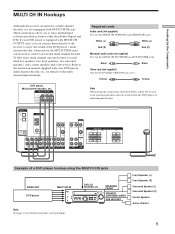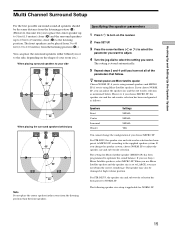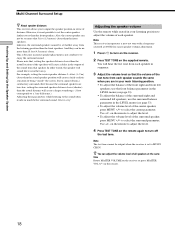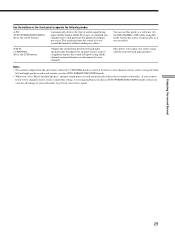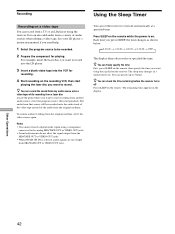Sony STR-K502P - Fm Stereo/fm-am Receiver Support and Manuals
Get Help and Manuals for this Sony item

View All Support Options Below
Free Sony STR-K502P manuals!
Problems with Sony STR-K502P?
Ask a Question
Free Sony STR-K502P manuals!
Problems with Sony STR-K502P?
Ask a Question
Most Recent Sony STR-K502P Questions
Str-k502p How To Adjust Speaker Volume Of Each Speaker
(Posted by vurhochel 9 years ago)
How To Reset Code On Sony Fm Stereo Receiver Str-k502p
(Posted by ncrkwoute 9 years ago)
How To Reset Sony Str-k502p
(Posted by Cukel 10 years ago)
How Many Watts Speaker Should I Conect To My Sony Str-k502p Receiver
(Posted by ranhoxit 10 years ago)
How To Repair Sony Str-k502p Receiver In Protect Mode
(Posted by gacrr 10 years ago)
Popular Sony STR-K502P Manual Pages
Sony STR-K502P Reviews
We have not received any reviews for Sony yet.