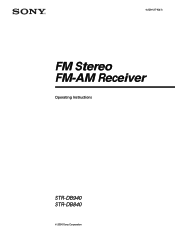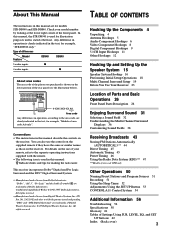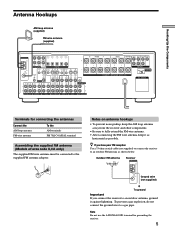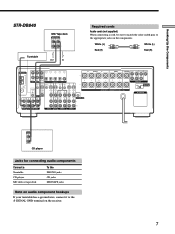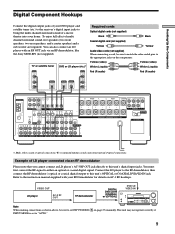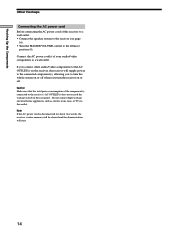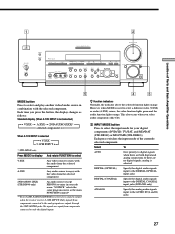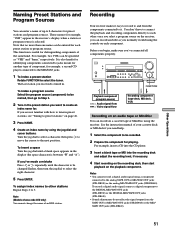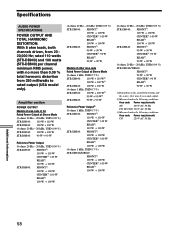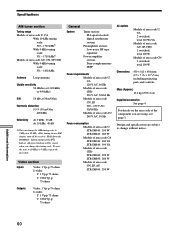Sony STR-DB840 - Fm Stereo/fm-am Receiver Support and Manuals
Get Help and Manuals for this Sony item

View All Support Options Below
Free Sony STR-DB840 manuals!
Problems with Sony STR-DB840?
Ask a Question
Free Sony STR-DB840 manuals!
Problems with Sony STR-DB840?
Ask a Question
Most Recent Sony STR-DB840 Questions
Sony Str-db840 How To Run Bass Boot On This Maschine
Me have this reciver but dont now how to use bass boot and how it work how can turn on bass boot
Me have this reciver but dont now how to use bass boot and how it work how can turn on bass boot
(Posted by alestefe1 4 years ago)
Where Can I Get And Remote For A Sony Str Db840
(Posted by Lcorton03 12 years ago)
No Work The Protector
que pasa si el aparato siempre cuando no trabaja
que pasa si el aparato siempre cuando no trabaja
(Posted by mariomelendez79 12 years ago)
How Do I Turn On The Bass Boost
(Posted by ninogomez2 12 years ago)
Sony STR-DB840 Videos
Popular Sony STR-DB840 Manual Pages
Sony STR-DB840 Reviews
We have not received any reviews for Sony yet.