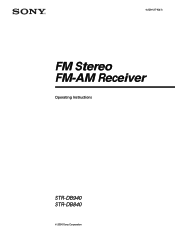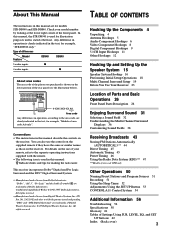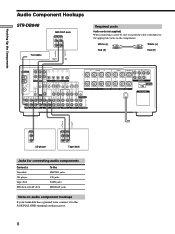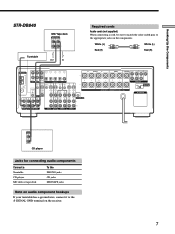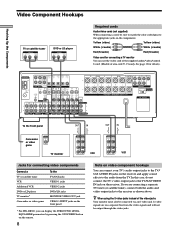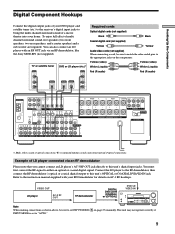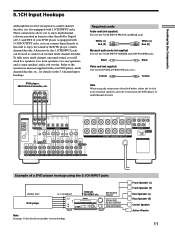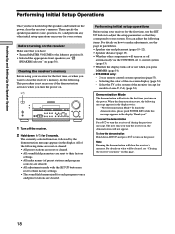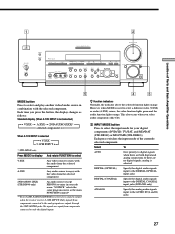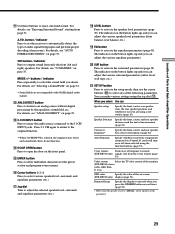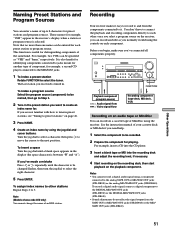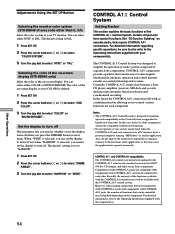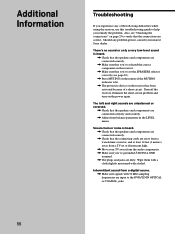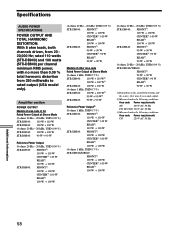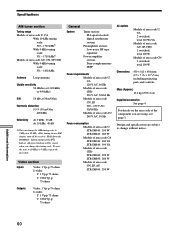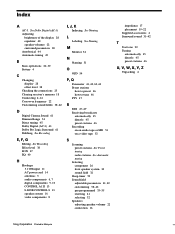Sony STR-DB840 Support Question
Find answers below for this question about Sony STR-DB840 - Fm Stereo/fm-am Receiver.Need a Sony STR-DB840 manual? We have 2 online manuals for this item!
Question posted by alestefe1 on July 11th, 2019
Sony Str-db840 How To Run Bass Boot On This Maschine
Me have this reciver but dont now how to use bass boot and how it work how can turn on bass boot
Current Answers
Answer #1: Posted by Odin on July 11th, 2019 8:36 AM
I can't find documentation of an adjustment designated "bass boot." Perhaps you mean "bass boost." If so, see the manual pages starting at https://www.manualslib.com/manual/783677/Sony-Str-Db940.html?page=40#manual (through p. 42). If you require further advice, you'll have to consult Sony: use the contact information at https://www.contacthelp.com/sony/customer-service.
Hope this is useful. Please don't forget to click the Accept This Answer button if you do accept it. My aim is to provide reliable helpful answers, not just a lot of them. See https://www.helpowl.com/profile/Odin.
Related Sony STR-DB840 Manual Pages
Similar Questions
What Time S The Best Adapter To Get This Stereo To Receive Bluetooth?
(Posted by Jasworx 3 years ago)
How Do Fix My Sony Str De898 When Protecting Every Tim E When Turned On
(Posted by Stanleym824 5 years ago)
What Is The Code To Program The Remote Control For My Sony Str-k700-fm Receiver
(Posted by rickcharles246 10 years ago)
Where Can I Get And Remote For A Sony Str Db840
(Posted by Lcorton03 12 years ago)
How Do I Turn On The Bass Boost
(Posted by ninogomez2 12 years ago)